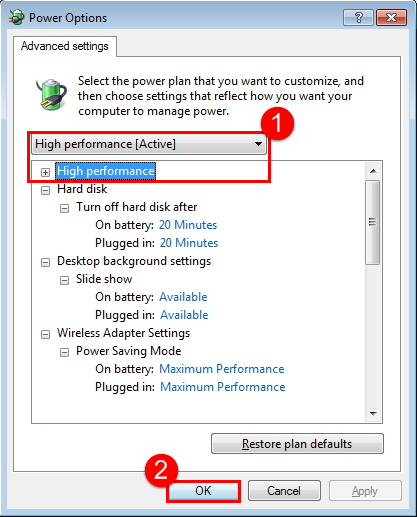Posts: 4,727
Threads: 311
Joined: Sep 2014
Reputation:
102
02-25-2016, 11:50 AM
(This post was last modified: 02-25-2016, 11:51 AM by Britec.)
Some people say changing your Power Options from Balanced to High Performance will fix this issue.
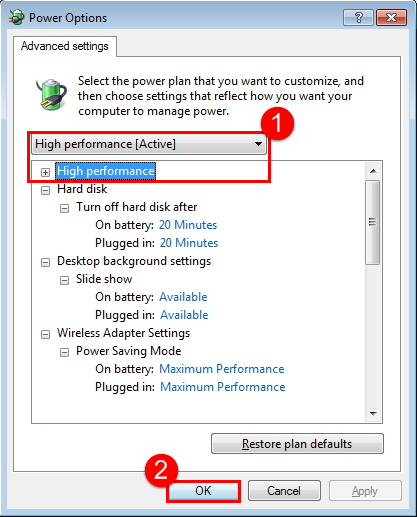 Article
Article
<left><form action="https://www.paypal.com/cgi-bin/webscr" method="post">If you are satisfied with my help, consider a donation. Thank you so much for your continued support!
<input type="hidden" name="cmd" value="_s-xclick">
<input type="hidden" name="hosted_button_id" value="Y4ZDLXGFS4F8Q">
<input type="image" src="https://www.paypalobjects.com/en_US/GB/i/btn/btn_donateCC_LG.gif" border="0" name="submit" alt="PayPal — The safer, easier way to pay online.">
<img alt="" border="0" src="https://www.paypalobjects.com/en_GB/i/scr/pixel.gif" width="0" height="0">
</form>
</div></left>
Posts: 22
Threads: 1
Joined: Feb 2016
Reputation:
0
That's one of the first things i do when i install Windows.
I have tried to set it to maximum power saving mode and run the Samsung benchmark but no difference whatsoever.
I emailed Gigabyte about this so hopefully they can tell me what is going on. Thnx for the info though, much obliged.
Posts: 22
Threads: 1
Joined: Feb 2016
Reputation:
0
02-27-2016, 08:57 AM
(This post was last modified: 02-27-2016, 09:04 AM by hurricane28.)
Now i am having an different warning in event viewer as well... damn Windows...
I am thinking on going over to Ubuntu, i am fed up with this error messages in Windows all the time and they offer no support whatsoever on their site..
Can you tell me how to upload an image so you can see my warnings? I can't find it anywhere. Thnx.
Posts: 209
Threads: 50
Joined: Jun 2015
Reputation:
15
02-27-2016, 05:29 PM
(This post was last modified: 02-27-2016, 05:30 PM by EAPTCB.)
(02-27-2016, 08:57 AM)hurricane28 Wrote: Can you tell me how to upload an image so you can see my warnings? I can't find it anywhere. Thnx.
Follow
this tutorial on how to take/get screen shots.
After you save the images, create a new post and at the bottom left of the panel you will see 'New attachment ' and a 'chose file' button. Simply navigate to where you saved the screen clip and choose and select it. Once you've done that, on the opposite side at the bottom, you will now find other button called 'add attachment' click on this and then choose the option 'Insert into post' hopes this helps.
Remember! You should exercise complete CTRL and you ALT to think carefully before you DELete stuff willy nilly.
Posts: 4,727
Threads: 311
Joined: Sep 2014
Reputation:
102
Here is how to
post images
<left><form action="https://www.paypal.com/cgi-bin/webscr" method="post">If you are satisfied with my help, consider a donation. Thank you so much for your continued support!
<input type="hidden" name="cmd" value="_s-xclick">
<input type="hidden" name="hosted_button_id" value="Y4ZDLXGFS4F8Q">
<input type="image" src="https://www.paypalobjects.com/en_US/GB/i/btn/btn_donateCC_LG.gif" border="0" name="submit" alt="PayPal — The safer, easier way to pay online.">
<img alt="" border="0" src="https://www.paypalobjects.com/en_GB/i/scr/pixel.gif" width="0" height="0">
</form>
</div></left>
Posts: 4,727
Threads: 311
Joined: Sep 2014
Reputation:
102
02-29-2016, 07:04 PM
(This post was last modified: 02-29-2016, 07:10 PM by Britec.)
Not using RAID,? just disable them EXAMPLE: JMicron JMB36X RAID Driver controllers. You can also disable these in BIOS.
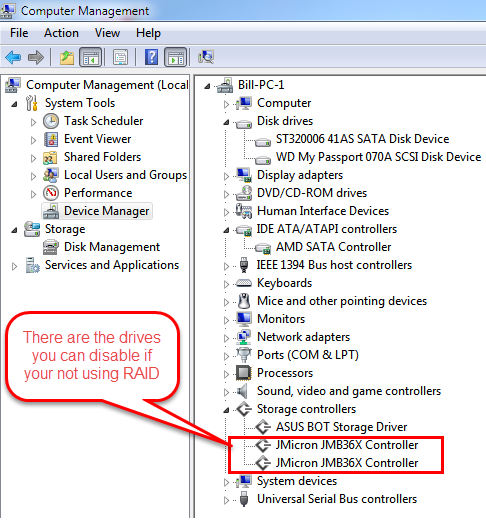
Like I said before update BIOS, and Chipset driver from computer manufacturer's website
This should fix your issue with
<left><form action="https://www.paypal.com/cgi-bin/webscr" method="post">If you are satisfied with my help, consider a donation. Thank you so much for your continued support!
<input type="hidden" name="cmd" value="_s-xclick">
<input type="hidden" name="hosted_button_id" value="Y4ZDLXGFS4F8Q">
<input type="image" src="https://www.paypalobjects.com/en_US/GB/i/btn/btn_donateCC_LG.gif" border="0" name="submit" alt="PayPal — The safer, easier way to pay online.">
<img alt="" border="0" src="https://www.paypalobjects.com/en_GB/i/scr/pixel.gif" width="0" height="0">
</form>
</div></left>
Posts: 4,727
Threads: 311
Joined: Sep 2014
Reputation:
102
You must have RAID feature turn on in BIOS.
<left><form action="https://www.paypal.com/cgi-bin/webscr" method="post">If you are satisfied with my help, consider a donation. Thank you so much for your continued support!
<input type="hidden" name="cmd" value="_s-xclick">
<input type="hidden" name="hosted_button_id" value="Y4ZDLXGFS4F8Q">
<input type="image" src="https://www.paypalobjects.com/en_US/GB/i/btn/btn_donateCC_LG.gif" border="0" name="submit" alt="PayPal — The safer, easier way to pay online.">
<img alt="" border="0" src="https://www.paypalobjects.com/en_GB/i/scr/pixel.gif" width="0" height="0">
</form>
</div></left>