11-24-2016, 05:20 PM
(This post was last modified: 11-24-2016, 05:28 PM by Double clutch.)
I'm having the same problem with Insider preview build 14971 Microsoft has been notified. Now I wait for an update.
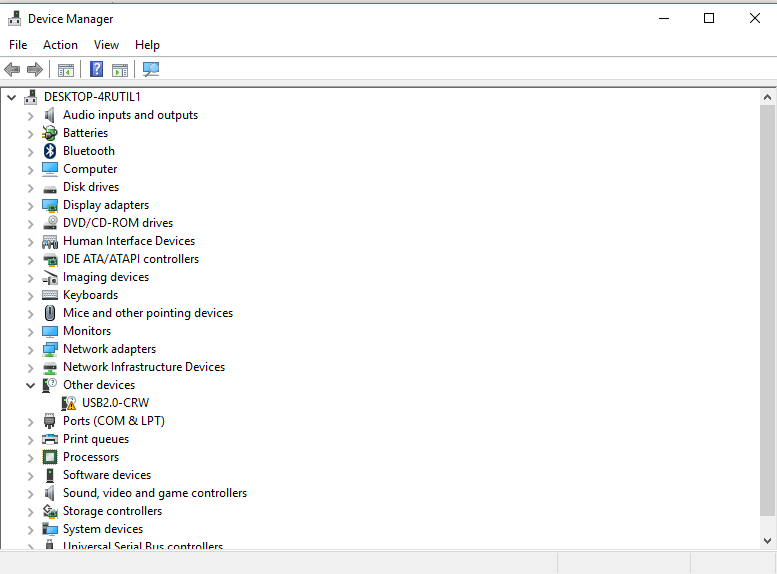
Or you could try running this Download Windows All in One Repair Tool (free) here https://goo.gl/6ce93 Follow all steps to the letter and make sure that you create a new restore point, and Backup the registry. Like the program suggests perform a proper Windows clean boot before running the repair, details for the clean boot here.https://goo.gl/VkkbUL
Or you could try running this Download Windows All in One Repair Tool (free) here https://goo.gl/6ce93 Follow all steps to the letter and make sure that you create a new restore point, and Backup the registry. Like the program suggests perform a proper Windows clean boot before running the repair, details for the clean boot here.https://goo.gl/VkkbUL
WannaBeGeek



