Posts: 5,029
Threads: 207
Joined: Feb 2015
Reputation:
145
ok when say its it a network backup
what do you mean you are use a network storage device?
Posts: 13
Threads: 2
Joined: Jan 2016
Reputation:
0
(11-29-2016, 12:41 PM)Compton Wrote: ok when say its it a network backup
what do you mean you are use a network storage device?
Raspberry pi nas
with usb hard drives connected
Posts: 1,666
Threads: 89
Joined: Oct 2015
Reputation:
40
(11-29-2016, 08:40 AM)kyle_elliott Wrote: (11-29-2016, 07:51 AM)RECdevicehelper Wrote: kyle_elliot Wrote:it still don't work
i just really fixed
Have you solved the issue?
No haven't solved the issue it have been creating a system image of my hard drive and still not finished
Does Windows restore and backup only do one system image on the first backup or does it do more that one system image
It only does one system image on the first backup, to do a second, you will have to create a new backup
Posts: 13
Threads: 2
Joined: Jan 2016
Reputation:
0
(11-29-2016, 04:14 PM)RECdevicehelper Wrote: (11-29-2016, 08:40 AM)kyle_elliott Wrote: (11-29-2016, 07:51 AM)RECdevicehelper Wrote: kyle_elliot Wrote:it still don't work
i just really fixed
Have you solved the issue?
No haven't solved the issue it have been creating a system image of my hard drive and still not finished
Does Windows restore and backup only do one system image on the first backup or does it do more that one system image
It only does one system image on the first backup, to do a second, you will have to create a new backup
so I'm have backed up now when it comes to the next backup does it create an image again or not
Posts: 1,666
Threads: 89
Joined: Oct 2015
Reputation:
40
(11-29-2016, 04:51 PM)kyle_elliott Wrote: (11-29-2016, 04:14 PM)RECdevicehelper Wrote: (11-29-2016, 08:40 AM)kyle_elliott Wrote: (11-29-2016, 07:51 AM)RECdevicehelper Wrote: kyle_elliot Wrote:it still don't work
i just really fixed
Have you solved the issue?
No haven't solved the issue it have been creating a system image of my hard drive and still not finished
Does Windows restore and backup only do one system image on the first backup or does it do more that one system image
It only does one system image on the first backup, to do a second, you will have to create a new backup
so I'm have backed up now when it comes to the next backup does it create an image again or not
yes it will and when it comes to restoring the image, you will have an option to choose which one you want to restore from. It give you the time and date of when you created it.
Posts: 13
Threads: 2
Joined: Jan 2016
Reputation:
0
(11-29-2016, 04:58 PM)RECdevicehelper Wrote: (11-29-2016, 04:51 PM)kyle_elliott Wrote: (11-29-2016, 04:14 PM)RECdevicehelper Wrote: (11-29-2016, 08:40 AM)kyle_elliott Wrote: (11-29-2016, 07:51 AM)RECdevicehelper Wrote: Have you solved the issue?
No haven't solved the issue it have been creating a system image of my hard drive and still not finished
Does Windows restore and backup only do one system image on the first backup or does it do more that one system image
It only does one system image on the first backup, to do a second, you will have to create a new backup
so I'm have backed up now when it comes to the next backup does it create an image again or not
yes it will and when it comes to restoring the image, you will have an option to choose which one you want to restore from. It give you the time and date of when you created it.
ok thanks that so long
Posts: 1,666
Threads: 89
Joined: Oct 2015
Reputation:
40
11-29-2016, 05:03 PM
(This post was last modified: 11-29-2016, 05:08 PM by RichTech.)
(11-29-2016, 05:02 PM)kyle_elliott Wrote: (11-29-2016, 04:58 PM)RECdevicehelper Wrote: (11-29-2016, 04:51 PM)kyle_elliott Wrote: (11-29-2016, 04:14 PM)RECdevicehelper Wrote: (11-29-2016, 08:40 AM)kyle_elliott Wrote: No haven't solved the issue it have been creating a system image of my hard drive and still not finished
Does Windows restore and backup only do one system image on the first backup or does it do more that one system image
It only does one system image on the first backup, to do a second, you will have to create a new backup
so I'm have backed up now when it comes to the next backup does it create an image again or not
yes it will and when it comes to restoring the image, you will have an option to choose which one you want to restore from. It give you the time and date of when you created it.
ok thanks that so long
no problem! What is so long?
(11-29-2016, 05:02 PM)kyle_elliott Wrote: (11-29-2016, 04:58 PM)RECdevicehelper Wrote: (11-29-2016, 04:51 PM)kyle_elliott Wrote: (11-29-2016, 04:14 PM)RECdevicehelper Wrote: (11-29-2016, 08:40 AM)kyle_elliott Wrote: No haven't solved the issue it have been creating a system image of my hard drive and still not finished
Does Windows restore and backup only do one system image on the first backup or does it do more that one system image
It only does one system image on the first backup, to do a second, you will have to create a new backup
so I'm have backed up now when it comes to the next backup does it create an image again or not
yes it will and when it comes to restoring the image, you will have an option to choose which one you want to restore from. It give you the time and date of when you created it.
ok thanks that so long
no problem! What is so long? Do you mean the process of creating that system image?
Posts: 13
Threads: 2
Joined: Jan 2016
Reputation:
0
(11-29-2016, 05:03 PM)RECdevicehelper Wrote: (11-29-2016, 05:02 PM)kyle_elliott Wrote: (11-29-2016, 04:58 PM)RECdevicehelper Wrote: (11-29-2016, 04:51 PM)kyle_elliott Wrote: (11-29-2016, 04:14 PM)RECdevicehelper Wrote: It only does one system image on the first backup, to do a second, you will have to create a new backup
so I'm have backed up now when it comes to the next backup does it create an image again or not
yes it will and when it comes to restoring the image, you will have an option to choose which one you want to restore from. It give you the time and date of when you created it.
ok thanks that so long
no problem! What is so long?
(11-29-2016, 05:02 PM)kyle_elliott Wrote: (11-29-2016, 04:58 PM)RECdevicehelper Wrote: (11-29-2016, 04:51 PM)kyle_elliott Wrote: (11-29-2016, 04:14 PM)RECdevicehelper Wrote: It only does one system image on the first backup, to do a second, you will have to create a new backup
so I'm have backed up now when it comes to the next backup does it create an image again or not
yes it will and when it comes to restoring the image, you will have an option to choose which one you want to restore from. It give you the time and date of when you created it.
ok thanks that so long
no problem! What is so long? Do you mean the process of creating that system image?
yes and it everytime you backup that it create an system image e
Posts: 5,029
Threads: 207
Joined: Feb 2015
Reputation:
145
what you can do is to set schedule to create the backup automatically
its will take a fair bit of time to create the backup because you are doing it over a network
it would depend on
- the speed of your internet connection
- the speed of the computer
- the speed of Raspberry pi nas
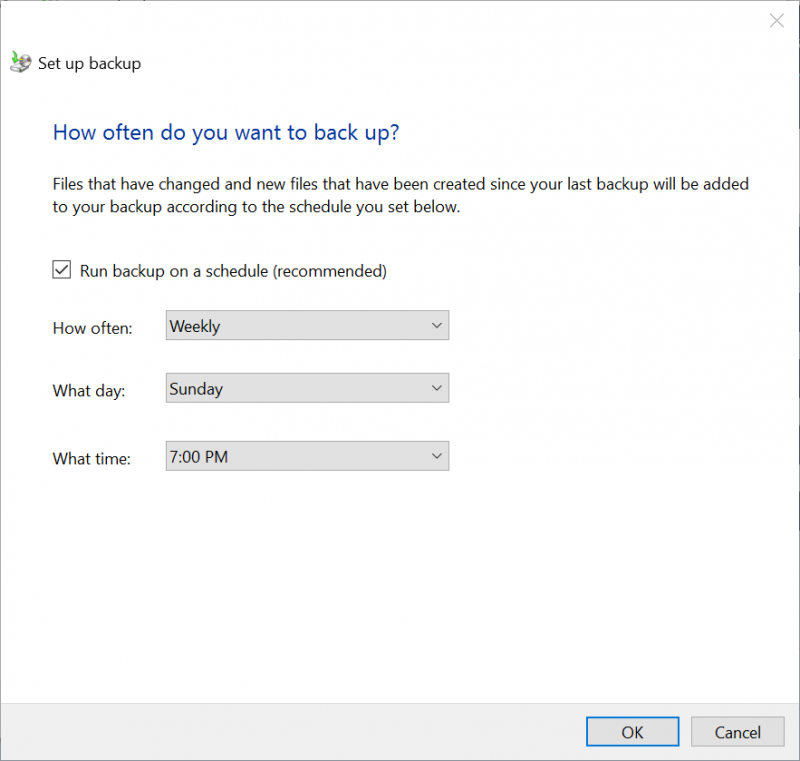
Posts: 1,666
Threads: 89
Joined: Oct 2015
Reputation:
40
11-29-2016, 05:33 PM
(This post was last modified: 11-29-2016, 05:35 PM by RichTech.)
(11-29-2016, 05:18 PM)Compton Wrote: what you can do is to set schedule to create the backup automatically
its will take a fair bit of time to create the backup because you are doing it over a network
it would depend on
- the speed of your internet connection
- the speed of the computer
- the speed of Raspberry pi nas
yep it does all depend on the systems and internet, I mentioned this earlier!
|