12-20-2016, 08:18 AM
System Specs: https://speccy.piriform.com/results/33yGZqFuNS85Tg0JatD0A66
The bench marks are used by crystal diskmark as you can see , the settings you see that are in the 100s were usually 105 maybe 106 the numbers in red are from ready boost but by the setting im showing you that are located in power settings are the main reason im getting that high. the 2 pictures are my bench mark scores and the power settings that i was able to get to by these keys
[HKEY_LOCAL_MACHINE\SYSTEM\CurrentControlSet\Control\Power\PowerSettings\0012ee47-9041-4b5d-9b77-535fba8b1442\0b2d69d7-a2a1-449c-9680-f91c70521c60]
"Attributes"=dword:00000002
[HKEY_LOCAL_MACHINE\SYSTEM\CurrentControlSet\Control\Power\PowerSettings\0012ee47-9041-4b5d-9b77-535fba8b1442\dab60367-53fe-4fbc-825e-521d069d2456]
"Attributes"=dword:00000002
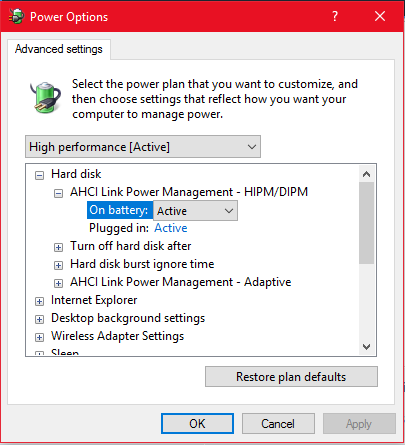

The bench marks are used by crystal diskmark as you can see , the settings you see that are in the 100s were usually 105 maybe 106 the numbers in red are from ready boost but by the setting im showing you that are located in power settings are the main reason im getting that high. the 2 pictures are my bench mark scores and the power settings that i was able to get to by these keys
[HKEY_LOCAL_MACHINE\SYSTEM\CurrentControlSet\Control\Power\PowerSettings\0012ee47-9041-4b5d-9b77-535fba8b1442\0b2d69d7-a2a1-449c-9680-f91c70521c60]
"Attributes"=dword:00000002
[HKEY_LOCAL_MACHINE\SYSTEM\CurrentControlSet\Control\Power\PowerSettings\0012ee47-9041-4b5d-9b77-535fba8b1442\dab60367-53fe-4fbc-825e-521d069d2456]
"Attributes"=dword:00000002






