Posts: 5,029
Threads: 207
Joined: Feb 2015
Reputation:
145
03-26-2017, 09:36 PM
(This post was last modified: 03-26-2017, 09:43 PM by Compton.)
you should watch a day or 2 to make sure the hard drive usage is good
![[Image: esetservicerepair.png]](https://briteccomputers.co.uk/wp-content/uploads/2014/12/esetservicerepair.png) Fix with ESET Services Repair Fix with ESET Services Repair
Please download Services Repair by ESET and save it to your desktop.
- Right-click on
![[Image: esetservicerepair.png]](https://briteccomputers.co.uk/wp-content/uploads/2014/12/esetservicerepair.png) icon and select icon and select ![[Image: RunAsAdmin.jpg]](https://briteccomputers.co.uk/wp-content/uploads/2014/12/RunAsAdmin.jpg) Run as Administrator to start the tool. Run as Administrator to start the tool.
- If security notifications appear, click Continue or Run.
- Accept the prompt about restoring services.
- Once the tool has finished, you will be prompted to restart your computer. Click Yes to restart.
- A log will be saved in the CCSupport folder the tool created on your desktop.
Please include that logfile in your next reply.
Posts: 134
Threads: 8
Joined: Mar 2017
Reputation:
0
03-26-2017, 09:58 PM
(This post was last modified: 03-26-2017, 10:28 PM by pauli925.)
(03-26-2017, 09:36 PM)Compton Wrote: you should watch a day or 2 to make sure the hard drive usage is good
![[Image: esetservicerepair.png]](https://briteccomputers.co.uk/wp-content/uploads/2014/12/esetservicerepair.png) Fix with ESET Services Repair Fix with ESET Services Repair
Please download Services Repair by ESET and save it to your desktop.
- Right-click on
![[Image: esetservicerepair.png]](https://briteccomputers.co.uk/wp-content/uploads/2014/12/esetservicerepair.png) icon and select icon and select ![[Image: RunAsAdmin.jpg]](https://briteccomputers.co.uk/wp-content/uploads/2014/12/RunAsAdmin.jpg) Run as Administrator to start the tool. Run as Administrator to start the tool.
- If security notifications appear, click Continue or Run.
- Accept the prompt about restoring services.
- Once the tool has finished, you will be prompted to restart your computer. Click Yes to restart.
- A log will be saved in the CCSupport folder the tool created on your desktop.
Please include that logfile in your next reply.
Will run now and post results
(03-26-2017, 09:58 PM)pauli925 Wrote: (03-26-2017, 09:36 PM)Compton Wrote: you should watch a day or 2 to make sure the hard drive usage is good
![[Image: esetservicerepair.png]](https://briteccomputers.co.uk/wp-content/uploads/2014/12/esetservicerepair.png) Fix with ESET Services Repair Fix with ESET Services Repair
Please download Services Repair by ESET and save it to your desktop.
- Right-click on
![[Image: esetservicerepair.png]](https://briteccomputers.co.uk/wp-content/uploads/2014/12/esetservicerepair.png) icon and select icon and select ![[Image: RunAsAdmin.jpg]](https://briteccomputers.co.uk/wp-content/uploads/2014/12/RunAsAdmin.jpg) Run as Administrator to start the tool. Run as Administrator to start the tool.
- If security notifications appear, click Continue or Run.
- Accept the prompt about restoring services.
- Once the tool has finished, you will be prompted to restart your computer. Click Yes to restart.
- A log will be saved in the CCSupport folder the tool created on your desktop.
Please include that logfile in your next reply.
Will run now and post results
Just attempted to download and discovered Eset Services Repair software been discontinued as of 2016 link no longer good The tool was merged into Sirefef trojan cleaner This is the new link from Softpedia
https://www.softpedia.com/get/Antivirus/Removal-Tools/ESET-Win32-Sirefef-EV-Cleaner.shtml
(03-26-2017, 09:58 PM)pauli925 Wrote: (03-26-2017, 09:36 PM)Compton Wrote: you should watch a day or 2 to make sure the hard drive usage is good
![[Image: esetservicerepair.png]](https://briteccomputers.co.uk/wp-content/uploads/2014/12/esetservicerepair.png) Fix with ESET Services Repair Fix with ESET Services Repair
Please download Services Repair by ESET and save it to your desktop.
- Right-click on
![[Image: esetservicerepair.png]](https://briteccomputers.co.uk/wp-content/uploads/2014/12/esetservicerepair.png) icon and select icon and select ![[Image: RunAsAdmin.jpg]](https://briteccomputers.co.uk/wp-content/uploads/2014/12/RunAsAdmin.jpg) Run as Administrator to start the tool. Run as Administrator to start the tool.
- If security notifications appear, click Continue or Run.
- Accept the prompt about restoring services.
- Once the tool has finished, you will be prompted to restart your computer. Click Yes to restart.
- A log will be saved in the CCSupport folder the tool created on your desktop.
Please include that logfile in your next reply.
Will run now and post results
(03-26-2017, 09:58 PM)pauli925 Wrote: (03-26-2017, 09:36 PM)Compton Wrote: you should watch a day or 2 to make sure the hard drive usage is good
![[Image: esetservicerepair.png]](https://briteccomputers.co.uk/wp-content/uploads/2014/12/esetservicerepair.png) Fix with ESET Services Repair Fix with ESET Services Repair
Please download Services Repair by ESET and save it to your desktop.
- Right-click on
![[Image: esetservicerepair.png]](https://briteccomputers.co.uk/wp-content/uploads/2014/12/esetservicerepair.png) icon and select icon and select ![[Image: RunAsAdmin.jpg]](https://briteccomputers.co.uk/wp-content/uploads/2014/12/RunAsAdmin.jpg) Run as Administrator to start the tool. Run as Administrator to start the tool.
- If security notifications appear, click Continue or Run.
- Accept the prompt about restoring services.
- Once the tool has finished, you will be prompted to restart your computer. Click Yes to restart.
- A log will be saved in the CCSupport folder the tool created on your desktop.
Please include that logfile in your next reply.
Will run now and post results
Just attempted to download and discovered Eset Services Repair software been discontinued as of 2016 link no longer good The tool was merged into Sirefef trojan cleaner This is the new link from Softpedia
https://www.softpedia.com/get/Antivirus/Removal-Tools/ESET-Win32-Sirefef-EV-Cleaner.shtml
Running this now will post result
(03-26-2017, 09:58 PM)pauli925 Wrote: (03-26-2017, 09:36 PM)Compton Wrote: you should watch a day or 2 to make sure the hard drive usage is good
![[Image: esetservicerepair.png]](https://briteccomputers.co.uk/wp-content/uploads/2014/12/esetservicerepair.png) Fix with ESET Services Repair Fix with ESET Services Repair
Please download Services Repair by ESET and save it to your desktop.
- Right-click on
![[Image: esetservicerepair.png]](https://briteccomputers.co.uk/wp-content/uploads/2014/12/esetservicerepair.png) icon and select icon and select ![[Image: RunAsAdmin.jpg]](https://briteccomputers.co.uk/wp-content/uploads/2014/12/RunAsAdmin.jpg) Run as Administrator to start the tool. Run as Administrator to start the tool.
- If security notifications appear, click Continue or Run.
- Accept the prompt about restoring services.
- Once the tool has finished, you will be prompted to restart your computer. Click Yes to restart.
- A log will be saved in the CCSupport folder the tool created on your desktop.
Please include that logfile in your next reply.
Will run now and post results
(03-26-2017, 09:58 PM)pauli925 Wrote: (03-26-2017, 09:36 PM)Compton Wrote: you should watch a day or 2 to make sure the hard drive usage is good
![[Image: esetservicerepair.png]](https://briteccomputers.co.uk/wp-content/uploads/2014/12/esetservicerepair.png) Fix with ESET Services Repair Fix with ESET Services Repair
Please download Services Repair by ESET and save it to your desktop.
- Right-click on
![[Image: esetservicerepair.png]](https://briteccomputers.co.uk/wp-content/uploads/2014/12/esetservicerepair.png) icon and select icon and select ![[Image: RunAsAdmin.jpg]](https://briteccomputers.co.uk/wp-content/uploads/2014/12/RunAsAdmin.jpg) Run as Administrator to start the tool. Run as Administrator to start the tool.
- If security notifications appear, click Continue or Run.
- Accept the prompt about restoring services.
- Once the tool has finished, you will be prompted to restart your computer. Click Yes to restart.
- A log will be saved in the CCSupport folder the tool created on your desktop.
Please include that logfile in your next reply.
Will run now and post results
Just attempted to download and discovered Eset Services Repair software been discontinued as of 2016 link no longer good The tool was merged into Sirefef trojan cleaner This is the new link from Softpedia
https://www.softpedia.com/get/Antivirus/Removal-Tools/ESET-Win32-Sirefef-EV-Cleaner.shtml
(03-26-2017, 09:58 PM)pauli925 Wrote: (03-26-2017, 09:36 PM)Compton Wrote: you should watch a day or 2 to make sure the hard drive usage is good
![[Image: esetservicerepair.png]](https://briteccomputers.co.uk/wp-content/uploads/2014/12/esetservicerepair.png) Fix with ESET Services Repair Fix with ESET Services Repair
Please download Services Repair by ESET and save it to your desktop.
- Right-click on
![[Image: esetservicerepair.png]](https://briteccomputers.co.uk/wp-content/uploads/2014/12/esetservicerepair.png) icon and select icon and select ![[Image: RunAsAdmin.jpg]](https://briteccomputers.co.uk/wp-content/uploads/2014/12/RunAsAdmin.jpg) Run as Administrator to start the tool. Run as Administrator to start the tool.
- If security notifications appear, click Continue or Run.
- Accept the prompt about restoring services.
- Once the tool has finished, you will be prompted to restart your computer. Click Yes to restart.
- A log will be saved in the CCSupport folder the tool created on your desktop.
Please include that logfile in your next reply.
Will run now and post results
(03-26-2017, 09:58 PM)pauli925 Wrote: (03-26-2017, 09:36 PM)Compton Wrote: you should watch a day or 2 to make sure the hard drive usage is good
![[Image: esetservicerepair.png]](https://briteccomputers.co.uk/wp-content/uploads/2014/12/esetservicerepair.png) Fix with ESET Services Repair Fix with ESET Services Repair
Please download Services Repair by ESET and save it to your desktop.
- Right-click on
![[Image: esetservicerepair.png]](https://briteccomputers.co.uk/wp-content/uploads/2014/12/esetservicerepair.png) icon and select icon and select ![[Image: RunAsAdmin.jpg]](https://briteccomputers.co.uk/wp-content/uploads/2014/12/RunAsAdmin.jpg) Run as Administrator to start the tool. Run as Administrator to start the tool.
- If security notifications appear, click Continue or Run.
- Accept the prompt about restoring services.
- Once the tool has finished, you will be prompted to restart your computer. Click Yes to restart.
- A log will be saved in the CCSupport folder the tool created on your desktop.
Please include that logfile in your next reply.
Will run now and post results
Just attempted to download and discovered Eset Services Repair software been discontinued as of 2016 link no longer good The tool was merged into Sirefef trojan cleaner This is the new link from Softpedia
https://www.softpedia.com/get/Antivirus/Removal-Tools/ESET-Win32-Sirefef-EV-Cleaner.shtml
Running this now will post result
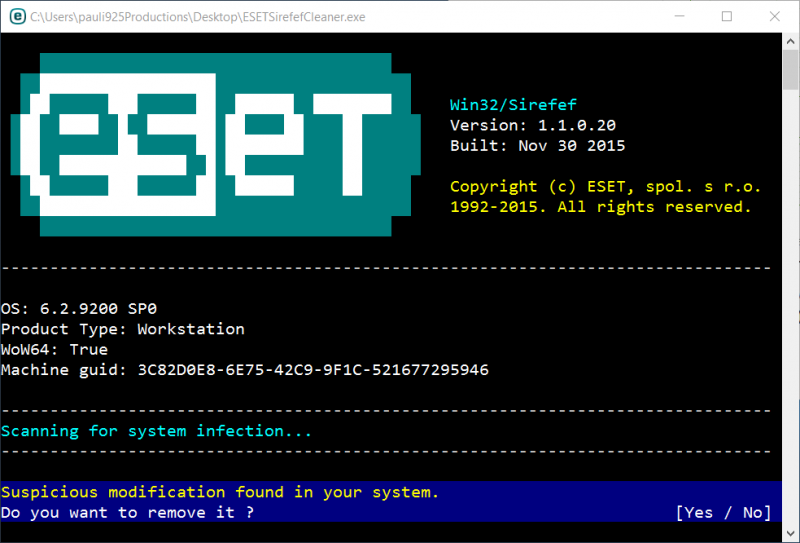
Please verify if this is correct for this and if I should proceed with by clicking Yes to remove Suspicious modification found in the system?
Posts: 1,398
Threads: 332
Joined: Dec 2015
Reputation:
25
Well I'm glad pauli925 didn't listen to me about reinstalling Windows I learned something new 
Posts: 5,029
Threads: 207
Joined: Feb 2015
Reputation:
145
if you create a system restore point before running then yes
if no create a system restore then run it and select yes
Posts: 134
Threads: 8
Joined: Mar 2017
Reputation:
0
03-26-2017, 11:07 PM
(This post was last modified: 03-26-2017, 11:46 PM by pauli925.)
(03-26-2017, 10:47 PM)Compton Wrote: if you create a system restore point before running then yes
if no create a system restore then run it and select yes
Compton not to sure about this Services Repair Download is there another one that can be used instead?
(03-26-2017, 11:07 PM)pauli925 Wrote: (03-26-2017, 10:47 PM)Compton Wrote: if you create a system restore point before running then yes
if no create a system restore then run it and select yes
Compton not to sure about this Services Repair Download is there another one that can be used instead?
May have found the ESET Download here https://www.wintips.org/how-to-restore-windows-services-to-their-default-state/
Just ran this stand by
(03-26-2017, 11:07 PM)pauli925 Wrote: (03-26-2017, 10:47 PM)Compton Wrote: if you create a system restore point before running then yes
if no create a system restore then run it and select yes
Compton not to sure about this Services Repair Download is there another one that can be used instead?
(03-26-2017, 11:07 PM)pauli925 Wrote: (03-26-2017, 10:47 PM)Compton Wrote: if you create a system restore point before running then yes
if no create a system restore then run it and select yes
Compton not to sure about this Services Repair Download is there another one that can be used instead?
May have found the ESET Download here https://www.wintips.org/how-to-restore-windows-services-to-their-default-state/
Just ran this stand by
Ok this worked it replaced some bad services However was no way to get report or log Please let me know if there is another tool like these as good or better that will generate a log or report
Posts: 5,029
Threads: 207
Joined: Feb 2015
Reputation:
145
ok how is the system working so far still getting pops?
Posts: 134
Threads: 8
Joined: Mar 2017
Reputation:
0
(03-26-2017, 11:51 PM)Compton Wrote: ok how is the system working so far still getting pops?
We look good with system Mr Compton Smirk told me to open new thread for the corrupted files popping up Thanks mate Restore Point Created for these repairs
Posts: 5,029
Threads: 207
Joined: Feb 2015
Reputation:
145
ok I will close this thread problem solved
|
![[Image: esetservicerepair.png]](https://briteccomputers.co.uk/wp-content/uploads/2014/12/esetservicerepair.png) Fix with ESET Services Repair
Fix with ESET Services Repair![[Image: esetservicerepair.png]](https://briteccomputers.co.uk/wp-content/uploads/2014/12/esetservicerepair.png) Fix with ESET Services Repair
Fix with ESET Services Repair![[Image: esetservicerepair.png]](https://briteccomputers.co.uk/wp-content/uploads/2014/12/esetservicerepair.png) icon and select
icon and select ![[Image: RunAsAdmin.jpg]](https://briteccomputers.co.uk/wp-content/uploads/2014/12/RunAsAdmin.jpg) Run as Administrator to start the tool.
Run as Administrator to start the tool.





