I was looking over the frst log and I found a section which I have I have a picture of below and I'm curious of why it says something about bad memory?
Notes: I was looking through britecs videos and searched for the videos he has done about farbar but I only found old videos that are less complicated then the newer versions so I don't understand the log as well. britec can you explain this to me or possibly make a video on the updated version of Farbar Recovery Scan Tool.
 FRST.txt (Size: 845.55 KB / Downloads: 686)
FRST.txt (Size: 845.55 KB / Downloads: 686)
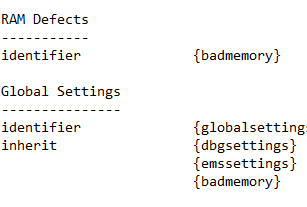
 Addition.txt (Size: 33.35 KB / Downloads: 764)
Addition.txt (Size: 33.35 KB / Downloads: 764)
 Shortcut.txt (Size: 45.34 KB / Downloads: 695)
Shortcut.txt (Size: 45.34 KB / Downloads: 695)
Notes: I was looking through britecs videos and searched for the videos he has done about farbar but I only found old videos that are less complicated then the newer versions so I don't understand the log as well. britec can you explain this to me or possibly make a video on the updated version of Farbar Recovery Scan Tool.
 FRST.txt (Size: 845.55 KB / Downloads: 686)
FRST.txt (Size: 845.55 KB / Downloads: 686)
 Addition.txt (Size: 33.35 KB / Downloads: 764)
Addition.txt (Size: 33.35 KB / Downloads: 764)
 Shortcut.txt (Size: 45.34 KB / Downloads: 695)
Shortcut.txt (Size: 45.34 KB / Downloads: 695)






