Hi folks...
Since the Feature update to Windows 10, version 1709
I am unable to save anything from non Microsoft programs...
The list includes
Photoshop and dreamweaver cs6
Screen captures
Ccleaner
Camtasia Studio 8
RoboForm
All office program file save just fine...
HELP
https://prntscr.com/hhpuw8 saving for web in CS6
https://prntscr.com/hhpwdd saving as in CS6
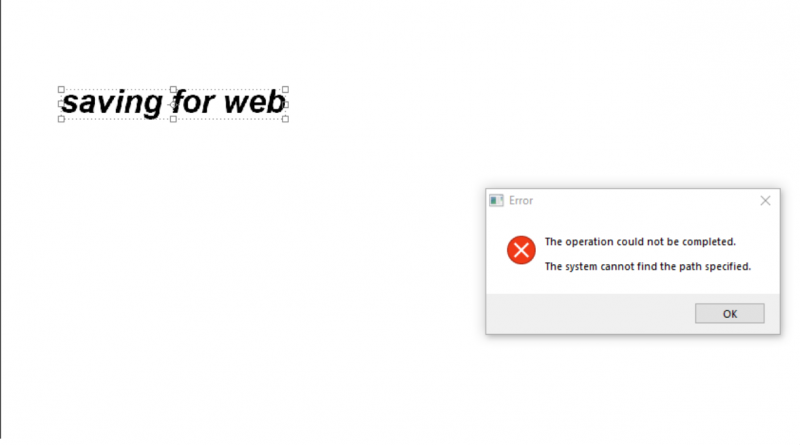
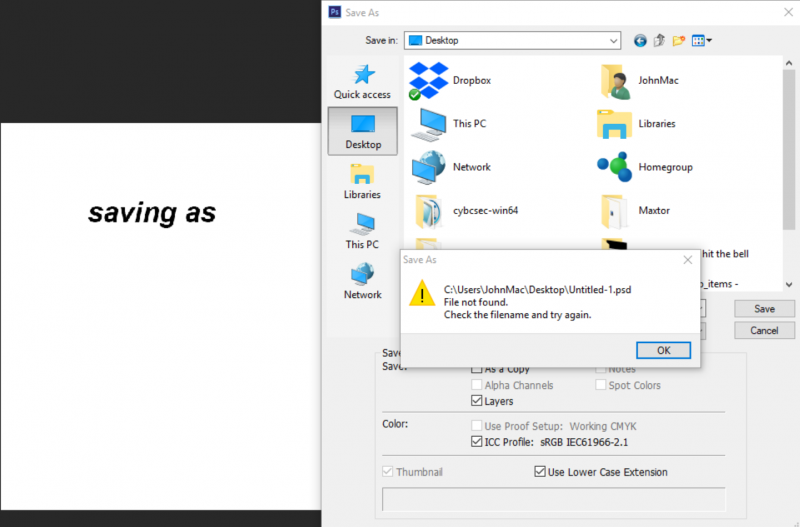
Since the Feature update to Windows 10, version 1709
I am unable to save anything from non Microsoft programs...
The list includes
Photoshop and dreamweaver cs6
Screen captures
Ccleaner
Camtasia Studio 8
RoboForm
All office program file save just fine...
HELP
https://prntscr.com/hhpuw8 saving for web in CS6
https://prntscr.com/hhpwdd saving as in CS6





