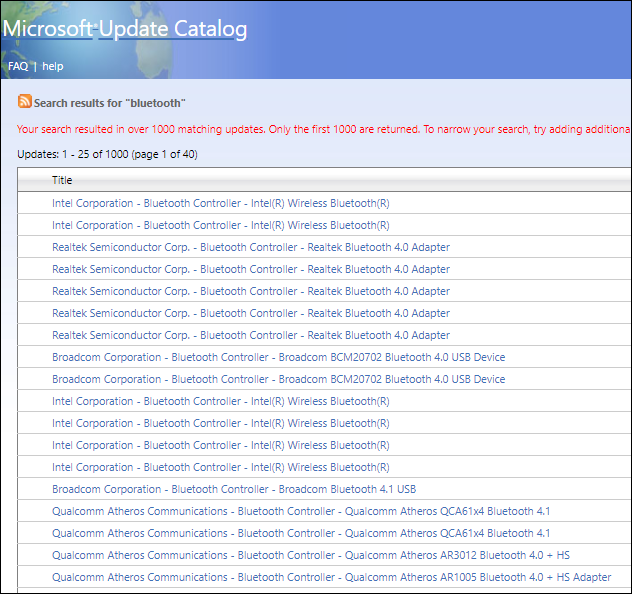02-14-2018, 06:43 AM
i want to use my bluetooth enabled headphone on the pc.. i see the bluetooth setting, but when try scan for active bluetooth connection, it couldnt find any. how do i get it to work...do i download a driver from microsoft update catalog?