Posts: 1,398
Threads: 332
Joined: Dec 2015
Reputation:
25
I have a generic usb mouse that works for 10 seconds and then stops working.
1. Device manager doesnt show problems
2. The red light under the mouse still flashes
3. I took it a part and didnt see any burns or.
unattached wires
4. I have tried the mouse on 4 different.
computers and still the same thing.
Has anyone had this problem and was able to fix it?
Posts: 4,727
Threads: 311
Joined: Sep 2014
Reputation:
102
Does it work in Safe-Mode? Does it work OK in Live Environment?
<left><form action="https://www.paypal.com/cgi-bin/webscr" method="post">If you are satisfied with my help, consider a donation. Thank you so much for your continued support!
<input type="hidden" name="cmd" value="_s-xclick">
<input type="hidden" name="hosted_button_id" value="Y4ZDLXGFS4F8Q">
<input type="image" src="https://www.paypalobjects.com/en_US/GB/i/btn/btn_donateCC_LG.gif" border="0" name="submit" alt="PayPal — The safer, easier way to pay online.">
<img alt="" border="0" src="https://www.paypalobjects.com/en_GB/i/scr/pixel.gif" width="0" height="0">
</form>
</div></left>
Posts: 4,727
Threads: 311
Joined: Sep 2014
Reputation:
102
04-10-2018, 09:21 PM
(This post was last modified: 04-10-2018, 09:24 PM by Britec.)
- Mouse may have a broken wire in the cable?
- Could be a driver issue?
- Allow the computer to turn off this device to save power - Uncheck it?
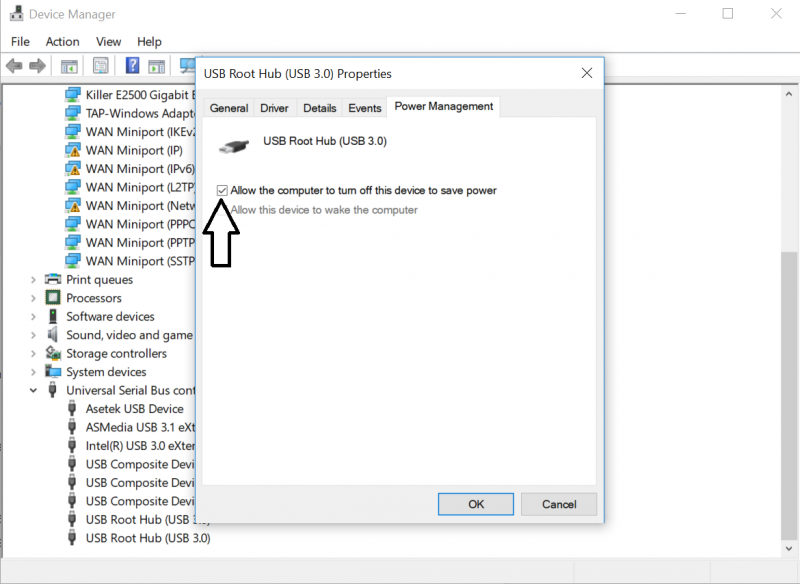
- In Search >Type cmd > Right click on cmd.exe and select Run as administrator
2. In the window type in: sfc /scannow
- Chipset Drivers installed?
- Is the device compatible with USB 3.0? try plugging in USB 2.0 port
<left><form action="https://www.paypal.com/cgi-bin/webscr" method="post">If you are satisfied with my help, consider a donation. Thank you so much for your continued support!
<input type="hidden" name="cmd" value="_s-xclick">
<input type="hidden" name="hosted_button_id" value="Y4ZDLXGFS4F8Q">
<input type="image" src="https://www.paypalobjects.com/en_US/GB/i/btn/btn_donateCC_LG.gif" border="0" name="submit" alt="PayPal — The safer, easier way to pay online.">
<img alt="" border="0" src="https://www.paypalobjects.com/en_GB/i/scr/pixel.gif" width="0" height="0">
</form>
</div></left>
Posts: 1,398
Threads: 332
Joined: Dec 2015
Reputation:
25
Alright ill give it a try. Thank you again britec.
We can close the thread because it seems like the possible fixes you listed is about all there is.
I dont know why i have a hard time finding the word to type for searching for computer stuff well most of the time anyway lol
Thanks again britec
Posts: 4,727
Threads: 311
Joined: Sep 2014
Reputation:
102
Just use simple logic? what really can be wrong with the mouse?
- Its broke?
- Needs Driver?
- Faulty connection or broken wire? (same for headphones)
- Motherboard Drivers need to be installed for USB to work right?
- Mouse is not backward compatible?
Pretty simple diagnosis really. You answered most of it yourself by saying it don't work in 4 computers lol.
The answer is right there staring at you right in the face.

<left><form action="https://www.paypal.com/cgi-bin/webscr" method="post">If you are satisfied with my help, consider a donation. Thank you so much for your continued support!
<input type="hidden" name="cmd" value="_s-xclick">
<input type="hidden" name="hosted_button_id" value="Y4ZDLXGFS4F8Q">
<input type="image" src="https://www.paypalobjects.com/en_US/GB/i/btn/btn_donateCC_LG.gif" border="0" name="submit" alt="PayPal — The safer, easier way to pay online.">
<img alt="" border="0" src="https://www.paypalobjects.com/en_GB/i/scr/pixel.gif" width="0" height="0">
</form>
</div></left>





