09-04-2018, 06:40 PM
Does anyone know why this message comes on up a laptop? the desktop picture also disappeared? and the start button isn't doing anything when it is clicked on?
this file does not have an app associated with it for performing this action. please install an app or if one is already installed create an association in the default apps settings page
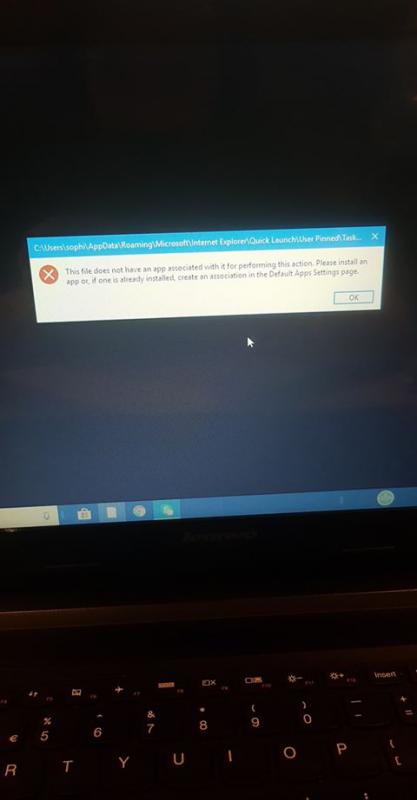
this file does not have an app associated with it for performing this action. please install an app or if one is already installed create an association in the default apps settings page



