Hi Compton:
I downloaded Snappy and ran it.
It stated that MTP USB Device - Device requires a driver but it wasn't found in DriverPacks.
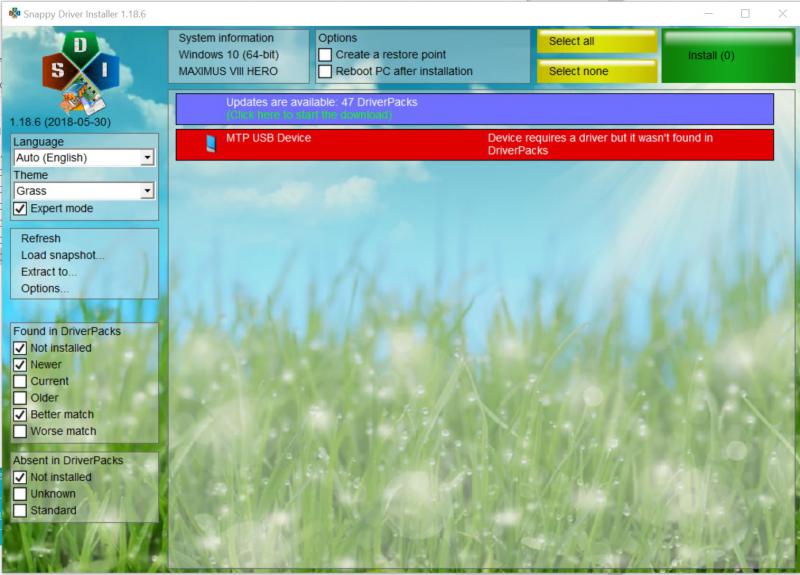
I then downloaded indexes and looked at the details for the MTP USB Device. (see attachment).

I am reluctant to download the driver because it is "Not Signed" and the version number is 6.1....whereas the one installed is version 10.0....
Since the driver is not from Microsoft I am concerned about installing it. I am very cautious about installing files like drivers from third party sources.
So I have held off installing it for now. I would appreciate your input on the information provided in the attachment.
I tried another approach. From my Win 10 Pro laptop I copied the four files in the INF directory
ts-wpdmtp.ing
wpdmtp.PNF
wpdmtp.inf
wpdmtphw.inf
and put them in a folder on my desktop of my PC.
I then followed your instructions about installing from Device Manager. I pointed to the directory with the 4 files in it. It found the MTP USB Device but generated an error code when it installed as shown in the second attachment.
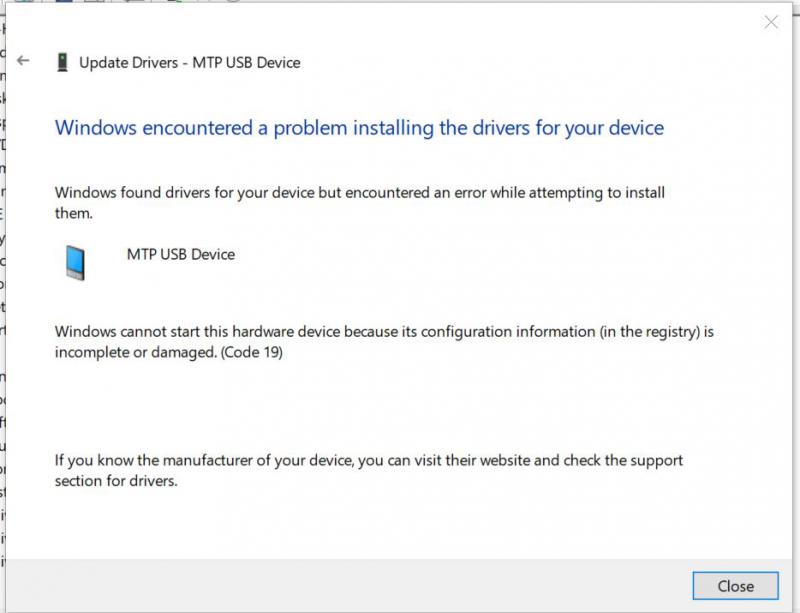
I agree that Snappy found some error with the MTP Device
How safe it this recommended unsigned driver?
I tried googling the error 19 and I am not sure what next steps to take.
I would appreciate your thoughts on this matter.
Regards,




