Posts: 4,727
Threads: 311
Joined: Sep 2014
Reputation:
102
You are allocating 1768 MB RAM, that's nearly half your ram, also you have
Celeron processor. That could be your problem, your asking a lot with that setup.
- Celeron N2820 2.13 GHz
- 4 GB RAM
<left><form action="https://www.paypal.com/cgi-bin/webscr" method="post">If you are satisfied with my help, consider a donation. Thank you so much for your continued support!
<input type="hidden" name="cmd" value="_s-xclick">
<input type="hidden" name="hosted_button_id" value="Y4ZDLXGFS4F8Q">
<input type="image" src="https://www.paypalobjects.com/en_US/GB/i/btn/btn_donateCC_LG.gif" border="0" name="submit" alt="PayPal — The safer, easier way to pay online.">
<img alt="" border="0" src="https://www.paypalobjects.com/en_GB/i/scr/pixel.gif" width="0" height="0">
</form>
</div></left>
Posts: 5,029
Threads: 207
Joined: Feb 2015
Reputation:
145
if you want to run virtual-box think about updating your memory and cpu
Posts: 84
Threads: 13
Joined: Apr 2015
Reputation:
0
I used same setup on Vmware Workstation and performance is great,but with VirtualBox is pretty slow. I chose to be vmdk for Windows 7 but lag still persists. I use a laptop and i don't have money for parts,so i guess i will stop using VBox..
Posts: 5,029
Threads: 207
Joined: Feb 2015
Reputation:
145
ok laptop are under power when you get some money a desktop would be better for virtualization
laptops are not really upgrade able only the memory and the hard drive is
Posts: 5,029
Threads: 207
Joined: Feb 2015
Reputation:
145
anytime you are ready to buy just tell us we will help you pick a destop
Posts: 1,856
Threads: 46
Joined: Sep 2014
Reputation:
46
You should still be able to run Win8.1 on 4GB Ram as long as your system will support PAE ( Physical Address Extension ). Check in the BIOS to see if it's enabled.
Posts: 4,727
Threads: 311
Joined: Sep 2014
Reputation:
102
Also don't forget to enable
PAE ( Physical Address Extension ) in virtualbox
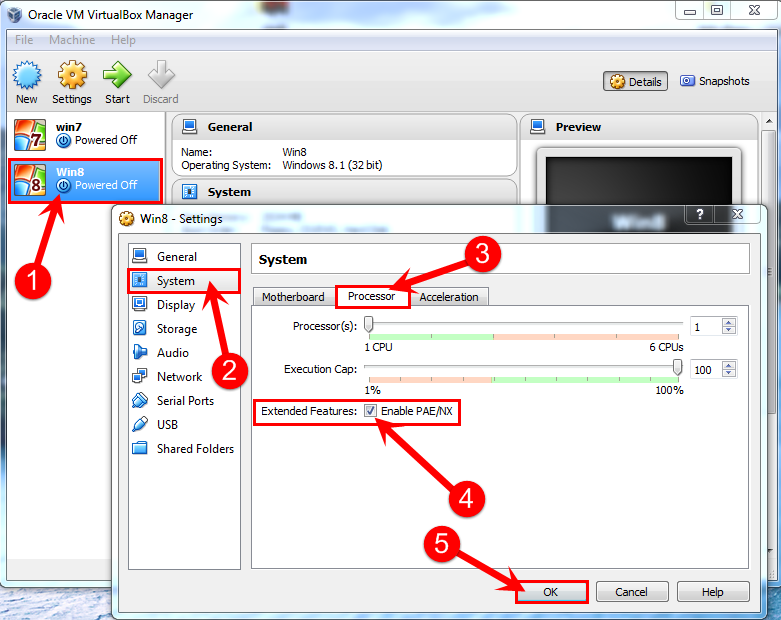
<left><form action="https://www.paypal.com/cgi-bin/webscr" method="post">If you are satisfied with my help, consider a donation. Thank you so much for your continued support!
<input type="hidden" name="cmd" value="_s-xclick">
<input type="hidden" name="hosted_button_id" value="Y4ZDLXGFS4F8Q">
<input type="image" src="https://www.paypalobjects.com/en_US/GB/i/btn/btn_donateCC_LG.gif" border="0" name="submit" alt="PayPal — The safer, easier way to pay online.">
<img alt="" border="0" src="https://www.paypalobjects.com/en_GB/i/scr/pixel.gif" width="0" height="0">
</form>
</div></left>
 Everytime i open explorer it gives me lag,but on Workstation performance is way faster,and vmware is not free. So Brian and others,how can i fix that problem ? Thanks in advance
Everytime i open explorer it gives me lag,but on Workstation performance is way faster,and vmware is not free. So Brian and others,how can i fix that problem ? Thanks in advance 
 Everytime i open explorer it gives me lag,but on Workstation performance is way faster,and vmware is not free. So Brian and others,how can i fix that problem ? Thanks in advance
Everytime i open explorer it gives me lag,but on Workstation performance is way faster,and vmware is not free. So Brian and others,how can i fix that problem ? Thanks in advance 





