Posts: 77
Threads: 19
Joined: May 2015
Reputation:
0
Hi everyone,
Microsoft are at it again making life difficult for us all, I rolled back to Windows 7 Home Premium after upgrading to Windows 10
problem now is I'm back to Windows 7 HP but the Message in Windows updates says "Upgrade to Windows 10"
start installing the newest version of Windows now.
I don't want to upgrade
it says "Get Started"
tried hiding the KB numbers that invoke this disk clean up etc but it just keeps coming back
any registry key hack or a small utility to get rid of this loop would be great
thank you everyone
regards
tmy
Posts: 4,727
Threads: 311
Joined: Sep 2014
Reputation:
102
1. Type CMD in Run box
2. Right-click the Command Prompt icon and select Run as administrator and press Enter
3. Type:
Code:
WUSA /UNINSTALL /KB:3035583
4. Type Exit to close Command Prompt.
Or you can use this.
Download: I_Dont_Want_Windows_10.zip
 windows-gwx-removal-tool.png
windows-gwx-removal-tool.png (Size: 19.14 KB / Downloads: 67)
This update fixes the requirement to have both x86 and x64 versions and improves compatibility with Windows 8.1. This release also contains the C++ and MFC classes in a static library to prevent the need for MSVC redistributable packages, but they are still present just in case.
<left><form action="https://www.paypal.com/cgi-bin/webscr" method="post">If you are satisfied with my help, consider a donation. Thank you so much for your continued support!
<input type="hidden" name="cmd" value="_s-xclick">
<input type="hidden" name="hosted_button_id" value="Y4ZDLXGFS4F8Q">
<input type="image" src="https://www.paypalobjects.com/en_US/GB/i/btn/btn_donateCC_LG.gif" border="0" name="submit" alt="PayPal — The safer, easier way to pay online.">
<img alt="" border="0" src="https://www.paypalobjects.com/en_GB/i/scr/pixel.gif" width="0" height="0">
</form>
</div></left>
Posts: 77
Threads: 19
Joined: May 2015
Reputation:
0
(09-25-2015, 06:10 PM)Britec Wrote: 1. Type CMD in Run box
2. Right-click the Command Prompt icon and select Run as administrator and press Enter
3. Type:
Code:
WUSA /UNINSTALL /KB:3035583
4. Type Exit to close Command Prompt.
Or you can use this.
Download: I_Dont_Want_Windows_10.zip
This update fixes the requirement to have both x86 and x64 versions and improves compatibility with Windows 8.1. This release also contains the C++ and MFC classes in a static library to prevent the need for MSVC redistributable packages, but they are still present just in case.
Hi Brian,
I tried the CMD and the I Don't want windows 10 download but they both claim that update is not installed on the PC
As I mentioned I have just rolled back and with this the Windows 10 installer wanting to install when I shutdown I will end up upgrading to Windows 10 and I don't want it
Cheers Brian
regards
tmy
Posts: 1,630
Threads: 20
Joined: Sep 2014
Reputation:
31
Hi tmy... this is exactly why users should create restore media before attempting Windows 10 upgrade. I feel bad that you are having issues with Windows 10 and I recommend to everyone to create backup media before upgrading.
Posts: 77
Threads: 19
Joined: May 2015
Reputation:
0
(09-26-2015, 04:25 AM)Timster Wrote: Hi tmy... this is exactly why users should create restore media before attempting Windows 10 upgrade. I feel bad that you are having issues with Windows 10 and I recommend to everyone to create backup media before upgrading.
Hi Timster,
thanks for your reply I agree but equally Microsoft should not be as aggressive in their methods of trying to get everyone on the same platform
I find it really sneaky and bullying the way this is done. I never trust Microsoft and especially the so called "Free upgrade" nothing is for free
Desperate methods from a company that never had any warmth from it's customers, really disappointing although I'm not surprised
People just want to have a choice and control to upgrade or not, being forced is poor form
anyway any ideas how to stop this message appearing ?
Regards
tmy
Posts: 4,727
Threads: 311
Joined: Sep 2014
Reputation:
102
09-26-2015, 10:45 AM
(This post was last modified: 09-26-2015, 10:48 AM by Britec.)
Try this and see if these files are there.
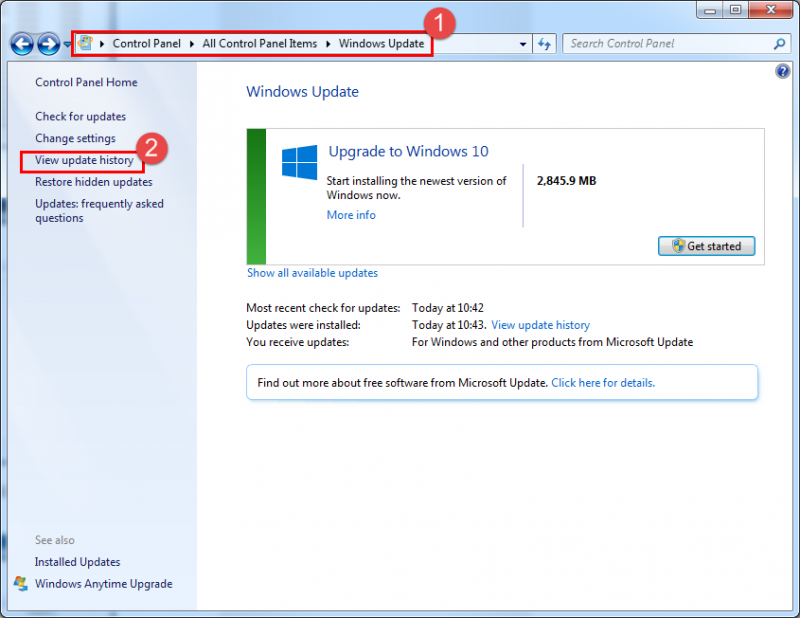
1. If you are using Windows 7, locate the following updates: 3035583, 2952664, 3021917
2. If you are using Windows 8, locate the following updates: 3035583, 2976978
3. Right-click update and select uninstall
4. Restart your computer to complete the process.
Once your back at the desktop, it is important that you block these updates from being installed again by Windows Update.
this part is important because with automatic updates enabled, they will be installed again.
To block these updates, follow this guide:
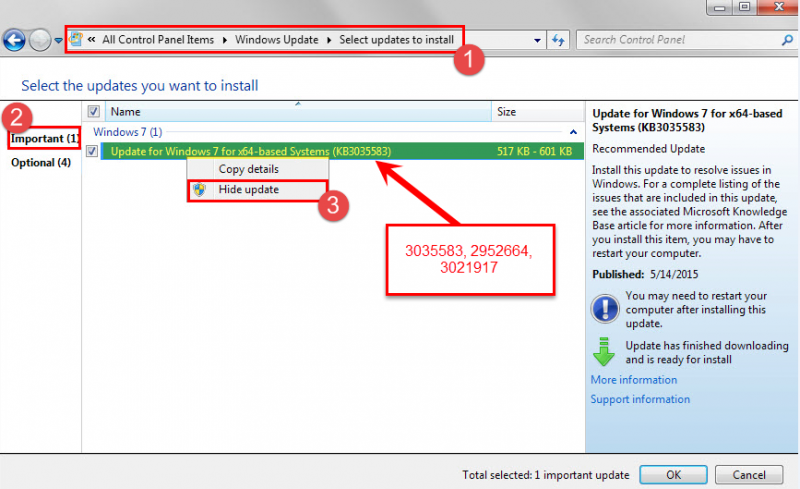
1. Press Windows key, type Windows Update, and press Enter.
2. Windows Update dialog box should now be open.
3. Select check for updates to find new updates to install on the system. Windows should find the updates listed above again.
4. Click important update is available link.
5. Right-click each of the listed updates 3035583, 2952664, 3021917 select hide update
6. This blocks those updates from being installed on that computer system.
Windows 10 update notifications should not appear anymore on your system and should now be blocked.
<left><form action="https://www.paypal.com/cgi-bin/webscr" method="post">If you are satisfied with my help, consider a donation. Thank you so much for your continued support!
<input type="hidden" name="cmd" value="_s-xclick">
<input type="hidden" name="hosted_button_id" value="Y4ZDLXGFS4F8Q">
<input type="image" src="https://www.paypalobjects.com/en_US/GB/i/btn/btn_donateCC_LG.gif" border="0" name="submit" alt="PayPal — The safer, easier way to pay online.">
<img alt="" border="0" src="https://www.paypalobjects.com/en_GB/i/scr/pixel.gif" width="0" height="0">
</form>
</div></left>
Posts: 77
Threads: 19
Joined: May 2015
Reputation:
0
(09-26-2015, 10:45 AM)Britec Wrote: Try this and see if these files are there.
1. If you are using Windows 7, locate the following updates: 3035583, 2952664, 3021917
2. If you are using Windows 8, locate the following updates: 3035583, 2976978
3. Right-click update and select uninstall
4. Restart your computer to complete the process.
Once your back at the desktop, it is important that you block these updates from being installed again by Windows Update.
this part is important because with automatic updates enabled, they will be installed again.
To block these updates, follow this guide:
1. Press Windows key, type Windows Update, and press Enter.
2. Windows Update dialog box should now be open.
3. Select check for updates to find new updates to install on the system. Windows should find the updates listed above again.
4. Click important update is available link.
5. Right-click each of the listed updates 3035583, 2952664, 3021917 select hide update
6. This blocks those updates from being installed on that computer system.
Windows 10 update notifications should not appear anymore on your system and should now be blocked.
Hi Brian,
thank you so much mate great effort pity Microsoft can't be as transparent and just let people decide what they want on their computers.
You and the admins are doing a really good job I want to say a big thank you to those who give their time to help out others "Thank you guys" :-)
regards
tmy
Posts: 4,727
Threads: 311
Joined: Sep 2014
Reputation:
102
Thanks for the kind words and support. Is the problem solved?
<left><form action="https://www.paypal.com/cgi-bin/webscr" method="post">If you are satisfied with my help, consider a donation. Thank you so much for your continued support!
<input type="hidden" name="cmd" value="_s-xclick">
<input type="hidden" name="hosted_button_id" value="Y4ZDLXGFS4F8Q">
<input type="image" src="https://www.paypalobjects.com/en_US/GB/i/btn/btn_donateCC_LG.gif" border="0" name="submit" alt="PayPal — The safer, easier way to pay online.">
<img alt="" border="0" src="https://www.paypalobjects.com/en_GB/i/scr/pixel.gif" width="0" height="0">
</form>
</div></left>
Posts: 77
Threads: 19
Joined: May 2015
Reputation:
0
(09-26-2015, 05:36 PM)Britec Wrote: Thanks for the kind words and support. Is the problem solved?
Hi Brian,
no unfortunately not still the same thanks for your effort great instructions
I have set Windows updates to ask me to install
Microsoft don't want anyone to back out of upgrading sad really but that is Microsoft
Imagine not being able to give an operating system away ?
I personally can't see any attraction to Windows 10
Thank you again though Brian your a big help to all of us
Regards
Tony
Posts: 4,727
Threads: 311
Joined: Sep 2014
Reputation:
102
Yeah my laptop did not want to roll back, it crashed and lost both OS, now I have to reinstall windows 8.1
<left><form action="https://www.paypal.com/cgi-bin/webscr" method="post">If you are satisfied with my help, consider a donation. Thank you so much for your continued support!
<input type="hidden" name="cmd" value="_s-xclick">
<input type="hidden" name="hosted_button_id" value="Y4ZDLXGFS4F8Q">
<input type="image" src="https://www.paypalobjects.com/en_US/GB/i/btn/btn_donateCC_LG.gif" border="0" name="submit" alt="PayPal — The safer, easier way to pay online.">
<img alt="" border="0" src="https://www.paypalobjects.com/en_GB/i/scr/pixel.gif" width="0" height="0">
</form>
</div></left>
|





