Microsoft's Edge browser does not have the option to export favorites for some unknown reasons; maybe they don't want users to export the favorites from Edge and use them in another browser
But there is a way to back up the favorite sites and restore them. It'll come in handy if you plan to format your primary drive or reinstall Windows 10 but want to preserve your favorites
To back up Favorites from Microsoft Edge
1. Open File Explorer, copy and paste the folder location specified below in the address bar, and press Enter. (see the screenshot below)
%LocalAppData%\Packages\Microsoft.MicrosoftEdge_8wekyb3d8bbwe\AC\MicrosoftEdge\User\Default
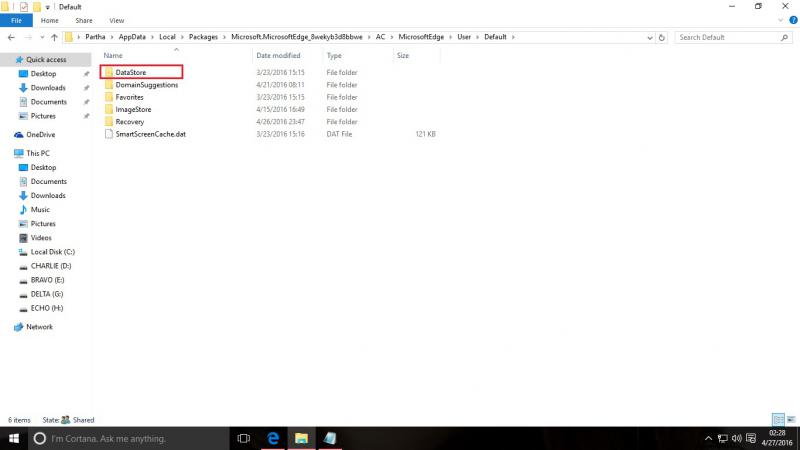
2. Copy the DataStore folder and save it wherever you like so that it can be accessed later while restoring it
Now to Restore Favorites in Microsoft Edge
1. Close Microsoft Edge if it is open.
2. Open the File Explorer, copy and paste the folder location below in the address bar like before, and press Enter
%LocalAppData%\Packages\Microsoft.MicrosoftEdge_8wekyb3d8bbwe\AC\MicrosoftEdge\User\Default
3. Copy the backed up DataStore folder and paste it here
4. If prompted, click/tap on Replace the files in the destination. Check the screenshot below
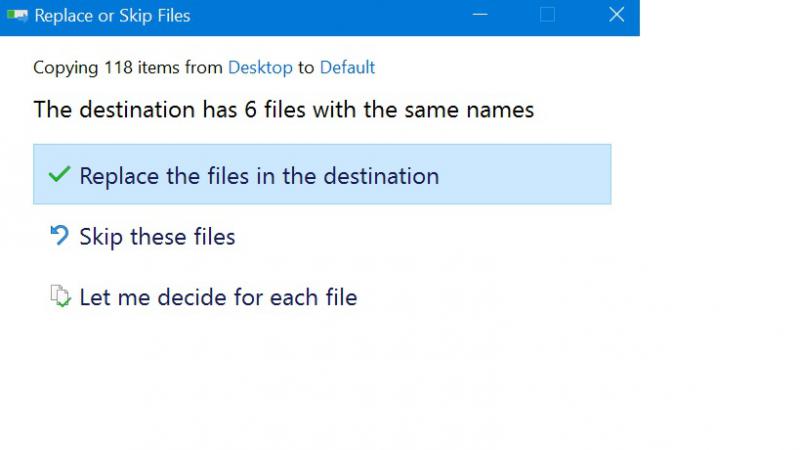
But there is a way to back up the favorite sites and restore them. It'll come in handy if you plan to format your primary drive or reinstall Windows 10 but want to preserve your favorites
To back up Favorites from Microsoft Edge
1. Open File Explorer, copy and paste the folder location specified below in the address bar, and press Enter. (see the screenshot below)
%LocalAppData%\Packages\Microsoft.MicrosoftEdge_8wekyb3d8bbwe\AC\MicrosoftEdge\User\Default
2. Copy the DataStore folder and save it wherever you like so that it can be accessed later while restoring it
Now to Restore Favorites in Microsoft Edge
1. Close Microsoft Edge if it is open.
2. Open the File Explorer, copy and paste the folder location below in the address bar like before, and press Enter
%LocalAppData%\Packages\Microsoft.MicrosoftEdge_8wekyb3d8bbwe\AC\MicrosoftEdge\User\Default
3. Copy the backed up DataStore folder and paste it here
4. If prompted, click/tap on Replace the files in the destination. Check the screenshot below





