There is this tool called Super Simple Highlighter that I came across, which is an extension for Google Chrome and it can be used to highlight text on web pages and save them for later
It can be installed from https://chrome.google.com/webstore/detail/super-simple-highlighter/hhlhjgianpocpoppaiihmlpgcoehlhio?hl=en
So here's how you can use it once you've installed the extension. Visit any site and select the text you wish, do a right click and you will see an option called Super Simple Highlighter in the context menu as below
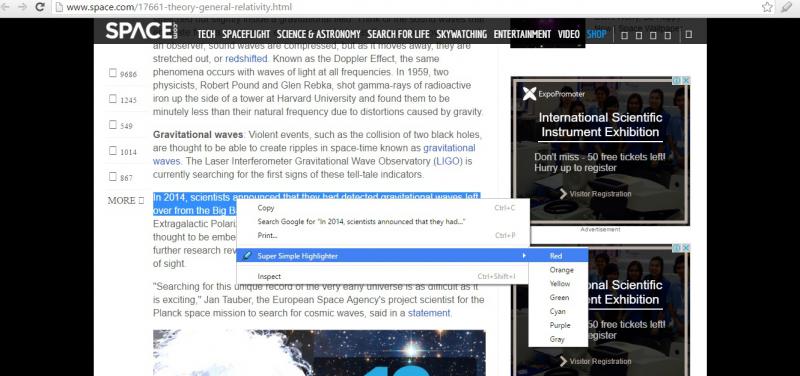
You may then wish to select any color of your choice to highlight the selected text and it will be saved. If you now were to revisit the site, you will see the highlight there. I selected red for the text and here’s how it looks.
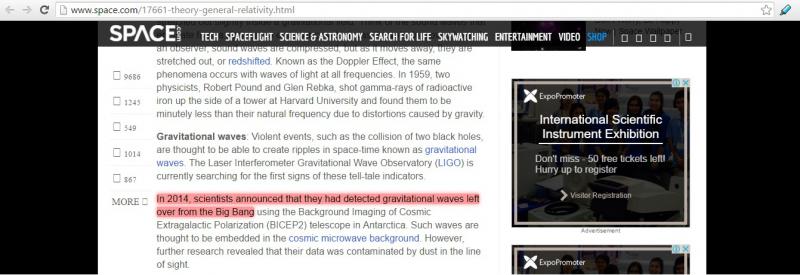
Plus, you can highlight as many extracts as you want on a web page with different colors as you can see below. One of them is in grey and the other is in green
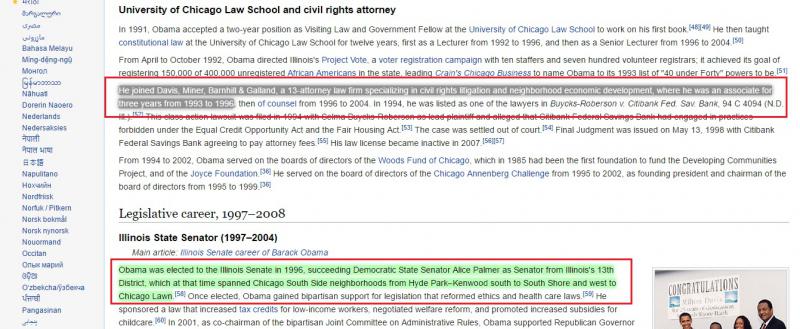
If you happen to be on the page where the highlights are, you can simply click the Highlighter icon once the page has loaded completely, and you will see all the highlights of that page in a sequence
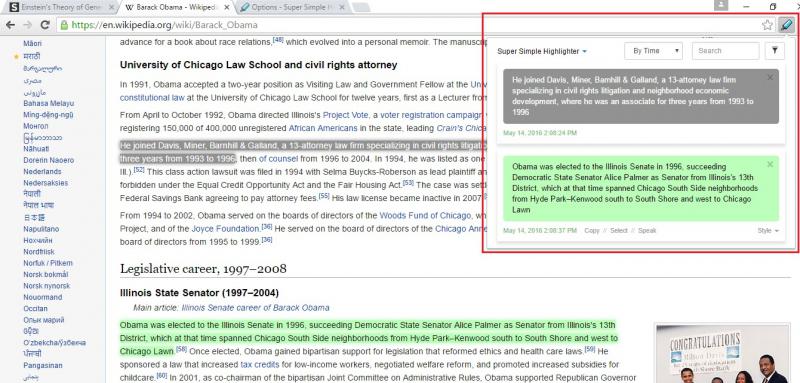
The best part is that these highlights are saved for future reference and they don’t reset if you clear the browser history or if you remove the local cookies, which makes me think that the highlights are saved in a server
If you want to access them, you just have to click on the ‘Super Simple Highlighter ’ icon from the top, select Options and once there, select Pages as illustrated below
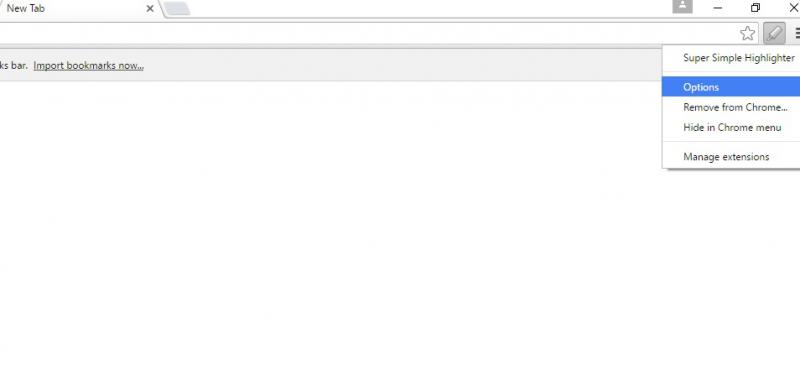
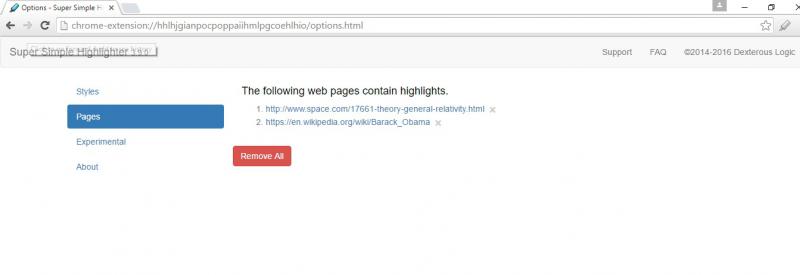
If you select Styles, you can explore the other options that are included like changing the highlight definition colors, setting the opacity of the colors and more
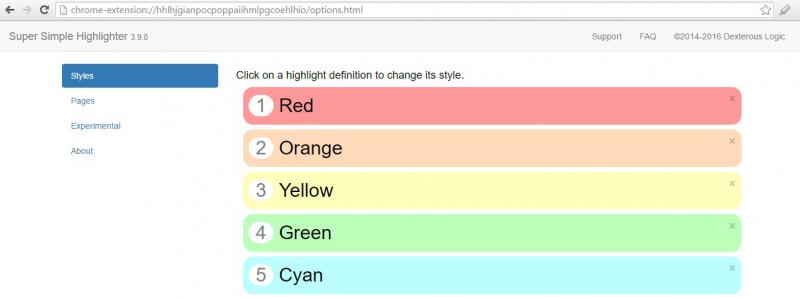
There are some similar browser extensions out there like highly which is in its beta version, and I've tried that as well but feel that Super Simple Highlighter makes it a bit more easier
It can be installed from https://chrome.google.com/webstore/detail/super-simple-highlighter/hhlhjgianpocpoppaiihmlpgcoehlhio?hl=en
So here's how you can use it once you've installed the extension. Visit any site and select the text you wish, do a right click and you will see an option called Super Simple Highlighter in the context menu as below
You may then wish to select any color of your choice to highlight the selected text and it will be saved. If you now were to revisit the site, you will see the highlight there. I selected red for the text and here’s how it looks.
Plus, you can highlight as many extracts as you want on a web page with different colors as you can see below. One of them is in grey and the other is in green
If you happen to be on the page where the highlights are, you can simply click the Highlighter icon once the page has loaded completely, and you will see all the highlights of that page in a sequence
The best part is that these highlights are saved for future reference and they don’t reset if you clear the browser history or if you remove the local cookies, which makes me think that the highlights are saved in a server
If you want to access them, you just have to click on the ‘Super Simple Highlighter ’ icon from the top, select Options and once there, select Pages as illustrated below
If you select Styles, you can explore the other options that are included like changing the highlight definition colors, setting the opacity of the colors and more
There are some similar browser extensions out there like highly which is in its beta version, and I've tried that as well but feel that Super Simple Highlighter makes it a bit more easier




