There is this app called SunSetScreen which can be used on Windows to reduce exposure to blue light radiating from the computer screen, which can lead to a more restful sleep and help prevent some severe health problems
It can be downloaded from https://www.skytopia.com/software/sunsetscreen/index.htm and can either be installed or used as a portable tool
It turns out that there is a hormone called melatonin that the brain makes late in the day and this hormone helps to induce sleep
Scientific research has shown that melatonin levels are decreased when exposed to blue light. For more information on melatonin, refer https://www.webmd.com/sleep-disorders/tc/melatonin-overview
If you would want to know the effects of blue light at night, refer the articles at the links below
https://www.health.harvard.edu/staying-healthy/blue-light-has-a-dark-side
https://authoritynutrition.com/block-blue-light-to-sleep-better/
SunsetScreen helps by taking the glare off your screen later in the day, thereby reducing the emissions of blue light which leads to normal levels of melatonin and thus a more restful sleep
The app comes with its own default configuration but you can always change those settings based on your requirements
For instance, you can set the sunrise time to 7:00 AM and keep a 12 hour delay until the sunset as shown below
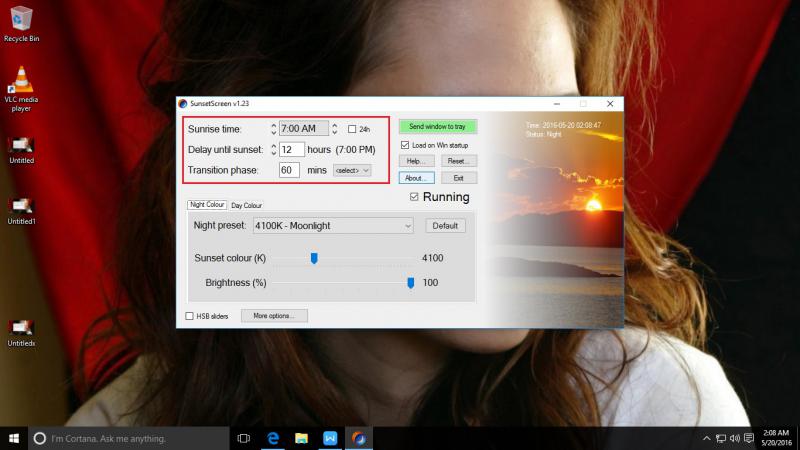
This will let the app set the normal display which is 6600 K from 7:00 AM to 7:00 PM. Of course, you can also change the preset values to your liking
There are 2 tabs on the main user interface, one of which is 'Night Colour' and the other is 'Day Colour' and they are pretty straightforward
If you want to make changes to the display during the night time as configured in the app, you would have to select the Night Color tab and change the night preset value as illustrated below
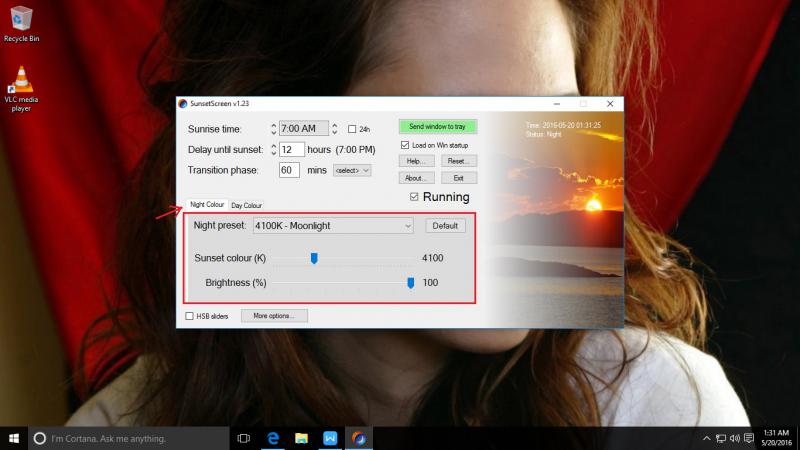
Based on the settings as depicted in the picture above, the night time would start from 7:00 PM. Similarly, changes can be made to the day color as well by selecting the Day Colour tab
Once you've made the desired changes, move the window to the tray by clicking "Send window to tray" and it will run quietly in the background
If you want the program to load automatically every time Windows starts up, just tick "Load on Win startup" and the program will load at the Windows startup after a few seconds

By default, the transition phase is set to 60 minutes which allows for a nice slow fade from the day color to the night color but this again can be changed
If you click on More options, a window will load as you can see below and from there you can explore the other options like setting hotkeys for faster access and more
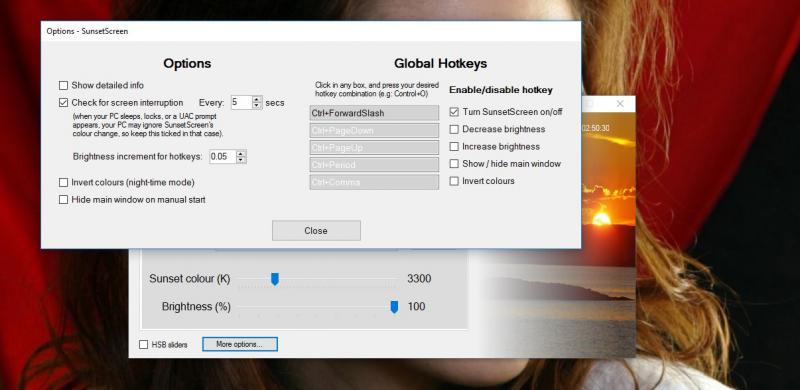
Feel free to experiment with the different colors possible. If you want to have a greater chance of a good sleep, make this is as orange/red and as dark as you can bear.
If you want more information about the tool, please refer https://www.skytopia.com/software/sunsetscreen/help.htm
It can be downloaded from https://www.skytopia.com/software/sunsetscreen/index.htm and can either be installed or used as a portable tool
It turns out that there is a hormone called melatonin that the brain makes late in the day and this hormone helps to induce sleep
Scientific research has shown that melatonin levels are decreased when exposed to blue light. For more information on melatonin, refer https://www.webmd.com/sleep-disorders/tc/melatonin-overview
If you would want to know the effects of blue light at night, refer the articles at the links below
https://www.health.harvard.edu/staying-healthy/blue-light-has-a-dark-side
https://authoritynutrition.com/block-blue-light-to-sleep-better/
SunsetScreen helps by taking the glare off your screen later in the day, thereby reducing the emissions of blue light which leads to normal levels of melatonin and thus a more restful sleep
The app comes with its own default configuration but you can always change those settings based on your requirements
For instance, you can set the sunrise time to 7:00 AM and keep a 12 hour delay until the sunset as shown below
This will let the app set the normal display which is 6600 K from 7:00 AM to 7:00 PM. Of course, you can also change the preset values to your liking
There are 2 tabs on the main user interface, one of which is 'Night Colour' and the other is 'Day Colour' and they are pretty straightforward
If you want to make changes to the display during the night time as configured in the app, you would have to select the Night Color tab and change the night preset value as illustrated below
Based on the settings as depicted in the picture above, the night time would start from 7:00 PM. Similarly, changes can be made to the day color as well by selecting the Day Colour tab
Once you've made the desired changes, move the window to the tray by clicking "Send window to tray" and it will run quietly in the background
If you want the program to load automatically every time Windows starts up, just tick "Load on Win startup" and the program will load at the Windows startup after a few seconds
By default, the transition phase is set to 60 minutes which allows for a nice slow fade from the day color to the night color but this again can be changed
If you click on More options, a window will load as you can see below and from there you can explore the other options like setting hotkeys for faster access and more
Feel free to experiment with the different colors possible. If you want to have a greater chance of a good sleep, make this is as orange/red and as dark as you can bear.
If you want more information about the tool, please refer https://www.skytopia.com/software/sunsetscreen/help.htm





