How to Disable Windows Defender Permanently in Windows 10
Not everyone likes Windows Defender and what happens if you want to disable it? well it will re-enable itself on its own accord, even if you turn the radio button to the off position.
(Example)
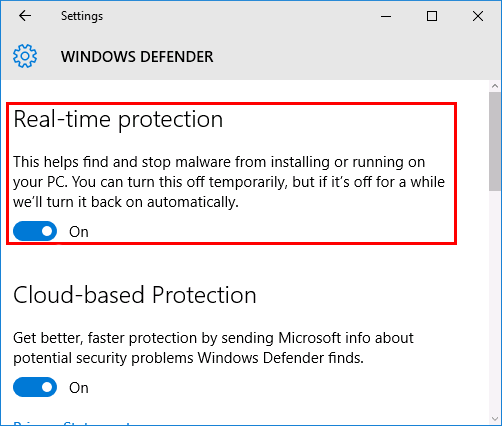
If you have the Windows 10 Professional version, you can use Group Policy Editor.
Here's how to permanently disable it in group policy:
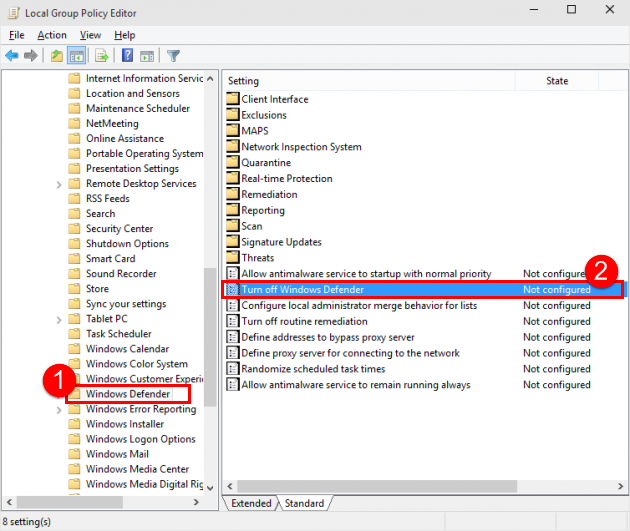
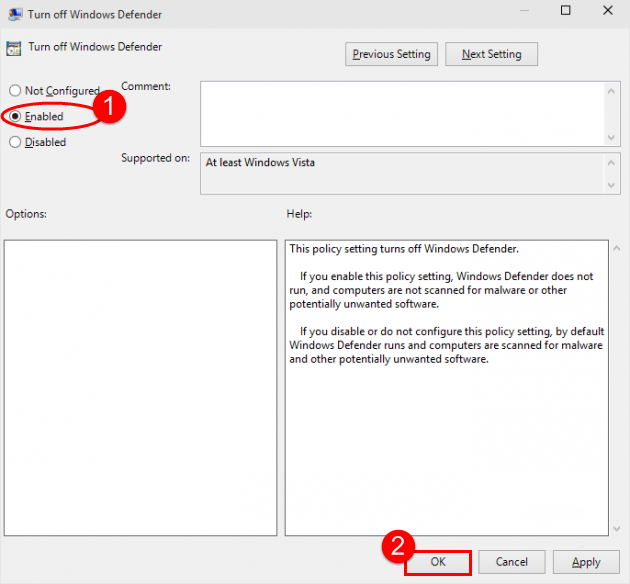
Don't have Windows 10 Professional?
Follow these steps:
• Open Notepad
• Copy & Paste the code in the box below
• Now Save as disable_windows_defender.ps1 and exit out of notepad
• Now right click disable_windows_defender.ps1 and Run with Administrator rights
• Windows Defender should now be disabled in Windows 10
Source
Finally if you like you use programs or apps to do your dirty work, why not try NoDefender app to Disable or enable Windows Defender in Windows 10
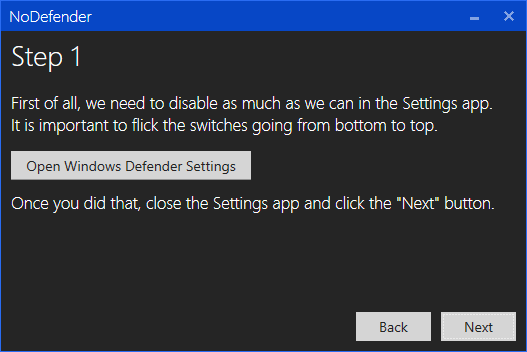
Download NoDefender App
Just unpack and follow the on screen messages to disable Windows Defender.
Not everyone likes Windows Defender and what happens if you want to disable it? well it will re-enable itself on its own accord, even if you turn the radio button to the off position.
(Example)
If you have the Windows 10 Professional version, you can use Group Policy Editor.
Here's how to permanently disable it in group policy:
- Type in the Run box gpedit.msc and press enter
- Navigate to Computer Configuration > Administrative Templates > Windows Components > Windows Defender.
- Now double click on "Turn off Windows Defender"
- Now select "Enabled" > Apply > OK.
- Now just Close Group Policy Editor.
Don't have Windows 10 Professional?
Follow these steps:
• Open Notepad
• Copy & Paste the code in the box below
• Now Save as disable_windows_defender.ps1 and exit out of notepad
• Now right click disable_windows_defender.ps1 and Run with Administrator rights
• Windows Defender should now be disabled in Windows 10
Code:
# Description:
# This script disables Windows Defender.
$tasks = @(
"\Microsoft\Windows\Windows Defender\Windows Defender Cache Maintenance"
"\Microsoft\Windows\Windows Defender\Windows Defender Cleanup"
"\Microsoft\Windows\Windows Defender\Windows Defender Scheduled Scan"
"\Microsoft\Windows\Windows Defender\Windows Defender Verification"
)
foreach ($task in $tasks) {
$parts = $task.split('\')
$name = $parts[-1]
$path = $parts[0..($parts.length-2)] -join '\'
echo "Trying to disable scheduled task $name"
Disable-ScheduledTask -TaskName "$name" -TaskPath "$path"
}
echo "Disabling Windows Defender via Group Policies"
mkdir -Force "HKLM:\SOFTWARE\Wow6432Node\Policies\Microsoft\Windows Defender"
sp "HKLM:\SOFTWARE\Wow6432Node\Policies\Microsoft\Windows Defender" "DisableAntiSpyware" 1
sp "HKLM:\SOFTWARE\Wow6432Node\Policies\Microsoft\Windows Defender" "DisableRoutinelyTakingAction" 1
mkdir -Force "HKLM:\SOFTWARE\Wow6432Node\Policies\Microsoft\Windows Defender\Real-Time Protection"
sp "HKLM:\SOFTWARE\Wow6432Node\Policies\Microsoft\Windows Defender\Real-Time Protection" "DisableRealtimeMonitoring" 1
echo "Removing Windows Defender context menu item"
si "HKLM:\SOFTWARE\Classes\CLSID\{09A47860-11B0-4DA5-AFA5-26D86198A780}\InprocServer32" ""Finally if you like you use programs or apps to do your dirty work, why not try NoDefender app to Disable or enable Windows Defender in Windows 10
Download NoDefender App
Just unpack and follow the on screen messages to disable Windows Defender.
<left><form action="https://www.paypal.com/cgi-bin/webscr" method="post">If you are satisfied with my help, consider a donation. Thank you so much for your continued support!
<input type="hidden" name="cmd" value="_s-xclick">
<input type="hidden" name="hosted_button_id" value="Y4ZDLXGFS4F8Q">
<input type="image" src="https://www.paypalobjects.com/en_US/GB/i/btn/btn_donateCC_LG.gif" border="0" name="submit" alt="PayPal — The safer, easier way to pay online.">
<img alt="" border="0" src="https://www.paypalobjects.com/en_GB/i/scr/pixel.gif" width="0" height="0">
</form>
</div></left>
<input type="hidden" name="cmd" value="_s-xclick">
<input type="hidden" name="hosted_button_id" value="Y4ZDLXGFS4F8Q">
<input type="image" src="https://www.paypalobjects.com/en_US/GB/i/btn/btn_donateCC_LG.gif" border="0" name="submit" alt="PayPal — The safer, easier way to pay online.">
<img alt="" border="0" src="https://www.paypalobjects.com/en_GB/i/scr/pixel.gif" width="0" height="0">
</form>
</div></left>




