Posts: 40
Threads: 1
Joined: Aug 2016
Reputation:
0
(08-23-2016, 02:31 PM)CraigBak Wrote: (08-23-2016, 01:39 PM)REC560 Wrote: (08-23-2016, 01:35 PM)CraigBak Wrote: (08-23-2016, 01:29 PM)Partha Wrote: Thanks but it would've been more helpful if the video quality was better. Nevertheless, if I understand properly, the issue starts at around 2:45 in the video. Is that correct?
Yes, that is correct, but it happens at different intervals and in different areas of the window. Not always by clicking the same place or even area.
Also, once it happens it takes a closing of the window/program to clear it.
This Only happens in this program and it is the same for all users reporting the issue.
Please let me know if you need anything else.
Cheers!
Sounds like there may be a problem with the program, but we can't be sure until we find some more information, have you looked at the links I proved and watched the videos?
I don't need to uninstall JWildfire, it just runs from the folder after you unzip it.
(08-23-2016, 02:18 PM)Partha Wrote: (08-23-2016, 02:11 PM)CraigBak Wrote: I have the 32bit version installed as the program historically worked better with both versions and never had any problem running it previously, over 5yrs.
That's okay. First, I would like you to uninstall Java, both the 32 bit and the 64 bit any other relevant leftovers from your system
There's a utility called Java Uninstall tool which can be downloaded from https://java.com/en/download/uninstalltool.jsp
Please use that for the removal and once Java is completely removed, please restart the pc and reinstall Java
Okay, that's done, am testing the program now.
About 5 min in and it has happened again.
Posts: 1,386
Threads: 35
Joined: Nov 2015
Reputation:
35
08-23-2016, 02:53 PM
(This post was last modified: 08-23-2016, 02:54 PM by Partha.)
Okay, I would like you to check if your display driver software is up to date. It's important that it is
Open the computer management interface and select Device Manager.. there, under Display Adapters, right click the adapter and click on Update Driver Software
Check the screenshots below

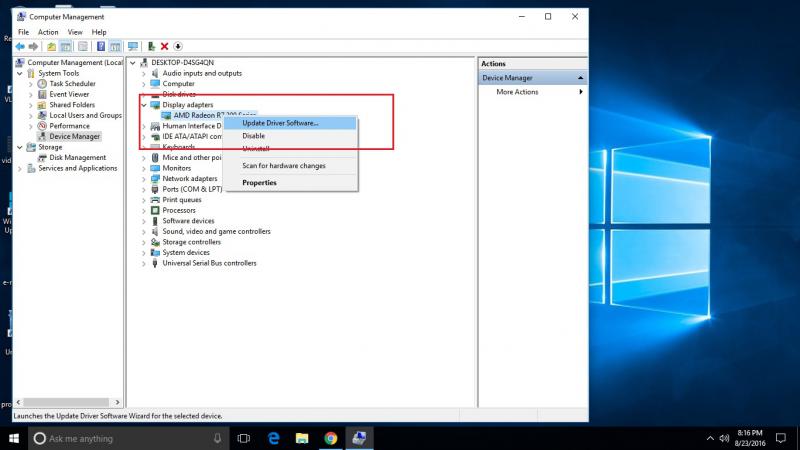
Posts: 40
Threads: 1
Joined: Aug 2016
Reputation:
0
(08-23-2016, 02:53 PM)Partha Wrote: Okay, I would like you to check if your display driver software is up to date
Open the computer management interface and select Device Manager.. there, under Display Adapters, right click the adapter and click on Update driver
Check the screenshots below
I have already done this two days ago and rolled bak to the previous driver - same problem, then downloaded the newest version and installed it - still the same issue.
As an aside, there are at least four of us having this problem with AMD cards.
Posts: 1,386
Threads: 35
Joined: Nov 2015
Reputation:
35
08-23-2016, 03:07 PM
(This post was last modified: 08-23-2016, 03:15 PM by Partha.)
(08-23-2016, 02:58 PM)CraigBak Wrote: I have already done this two days ago and rolled bak to the previous driver - same problem, then downloaded the newest version and installed it - still the same issue.
As an aside, there are at least four of us having this problem with AMD cards.
I doubt if this issue may have anything to do specifically with AMD graphics related hardware. Software cannot be designed to work with just Intel or AMD graphics
May I know since when exactly you've been experiencing this issue?
Have you verified if the developer isn't able to reproduce the issue on Windows 10 with the anniversary update?
Did the other users you mentioned, also start experiencing this since the anniversary update?
Posts: 1,666
Threads: 89
Joined: Oct 2015
Reputation:
40
08-23-2016, 03:16 PM
(This post was last modified: 08-23-2016, 03:17 PM by RichTech.)
(08-23-2016, 03:07 PM)Partha Wrote: (08-23-2016, 02:58 PM)CraigBak Wrote: I have already done this two days ago and rolled bak to the previous driver - same problem, then downloaded the newest version and installed it - still the same issue.
As an aside, there are at least four of us having this problem with AMD cards.
I doubt if this issue may have anything to do specifically with AMD graphics related hardware. Software cannot be designed to work with just Intel or AMD graphics
May I know since when you are experiencing this issue?
Also on that note, what did you do last before the issue happened? If you know when it was working and when the problem started, try system restore and restore to an eariler date when the problem did not exist.
Posts: 40
Threads: 1
Joined: Aug 2016
Reputation:
0
Tried it, it tells me that I have the latest software
Posts: 1,386
Threads: 35
Joined: Nov 2015
Reputation:
35
(08-23-2016, 03:16 PM)CraigBak Wrote: Tried it, it tells me that I have the latest software
Have you verified if the developer isn't able to reproduce the issue on Windows 10 with the anniversary update?
Did the other users you mentioned, also start experiencing this since the anniversary update?
Posts: 1,666
Threads: 89
Joined: Oct 2015
Reputation:
40
(08-23-2016, 03:16 PM)CraigBak Wrote: Tried it, it tells me that I have the latest software
Have you tried system restore?
Posts: 40
Threads: 1
Joined: Aug 2016
Reputation:
0
(08-23-2016, 03:16 PM)REC560 Wrote: (08-23-2016, 03:07 PM)Partha Wrote: (08-23-2016, 02:58 PM)CraigBak Wrote: I have already done this two days ago and rolled bak to the previous driver - same problem, then downloaded the newest version and installed it - still the same issue.
As an aside, there are at least four of us having this problem with AMD cards.
I doubt if this issue may have anything to do specifically with AMD graphics related hardware. Software cannot be designed to work with just Intel or AMD graphics
May I know since when you are experiencing this issue?
Also on that note, what did you do last before the issue happened?
This has been happening since the Win10 update, I am not certain if it was just before or just after, I wasn't paying that much attention at the time and did not think it would continue. It was not till days after the Win10 update that I used the program again for other reasons.
I was using the program as usual and it happened, so I closed it and reopened, then it was happening randomly without any pattern that is noticable, ie.: it will happen when I first open the program, then next time it will be ok for an hour and not when I was in the same tab or area of the program, not just because I click something or make a change in setting/parameters or anything you can say that is the thing that triggered it.
It always seems to be when the fan is in high gear.
Posts: 1,386
Threads: 35
Joined: Nov 2015
Reputation:
35
(08-23-2016, 03:23 PM)REC560 Wrote: (08-23-2016, 03:16 PM)CraigBak Wrote: Tried it, it tells me that I have the latest software
Have you tried system restore?
Let's not think about system restore right now. I think it will be better if you verify if the developer of that program has the anniversary update installed or not
I would also like you to check if those 4 other users, also started experiencing the issue since the anniversary update
|




