Windows 7 Users:
Click Start button and then Right click Computer and then hit Manage
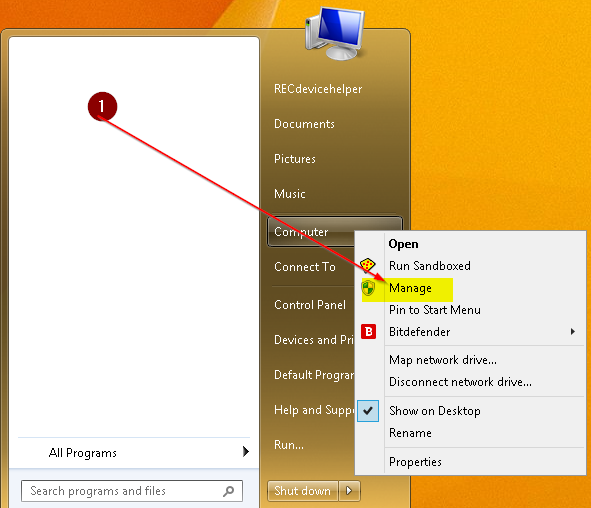
Click on Disk Management
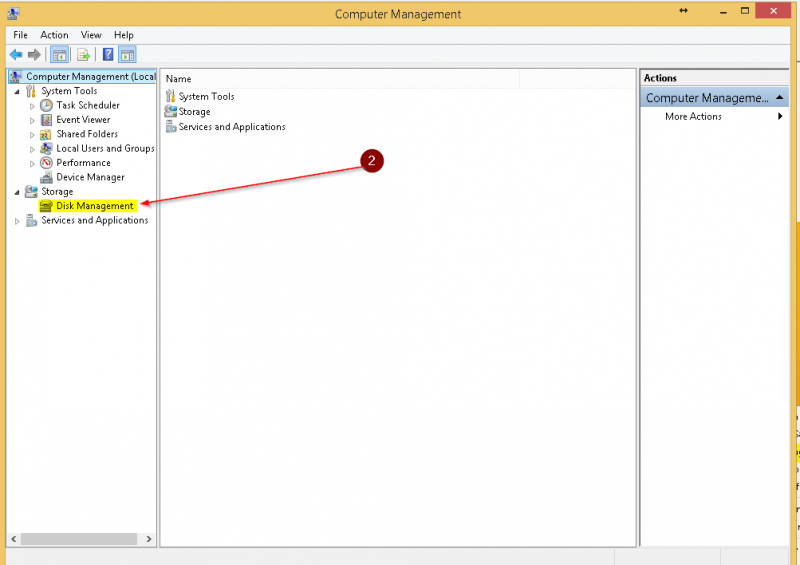
Now Right click the drive or partition you wish to shrink
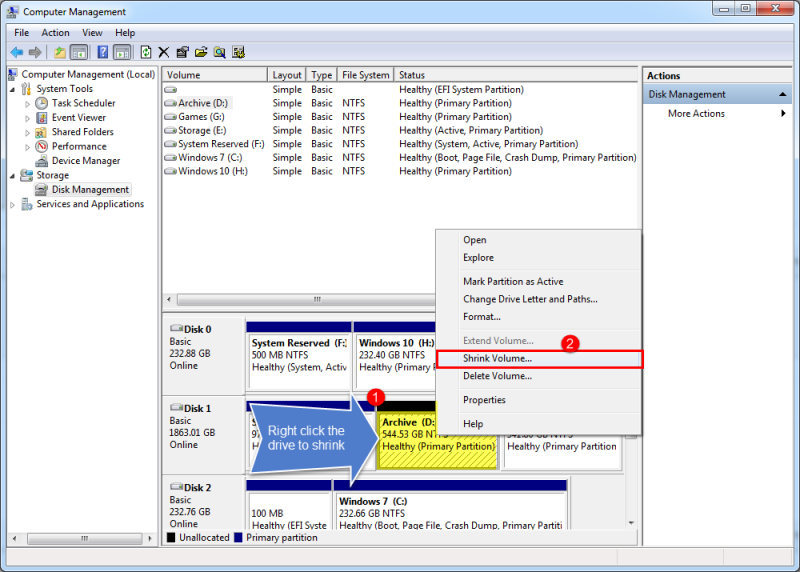
1. Type in how much you want to shrink in Megabytes
2. Click the shrink button to shrink the volume
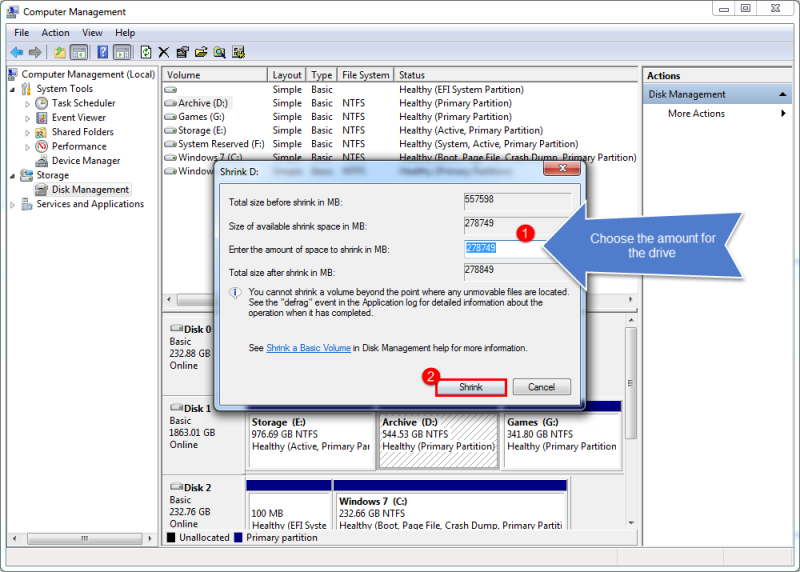
You should now have a partition with unallocated space for you to create your new drive
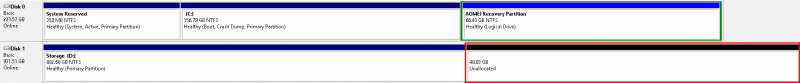
Windows 8 & 10 Users:
Right-click the Start button to open Quick Access Menu, and then choose Disk Management.
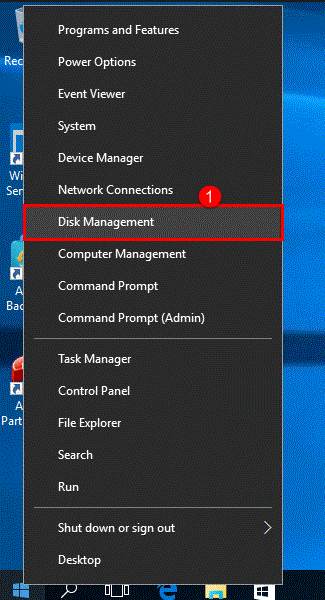
Then follow same procedure above
Click Start button and then Right click Computer and then hit Manage
Click on Disk Management
Now Right click the drive or partition you wish to shrink
1. Type in how much you want to shrink in Megabytes
2. Click the shrink button to shrink the volume
You should now have a partition with unallocated space for you to create your new drive
Windows 8 & 10 Users:
Right-click the Start button to open Quick Access Menu, and then choose Disk Management.
Then follow same procedure above




