Hi, I just wanted to share with everyone the way to delete Services in Windows.
This technique can be especially helpful if you’ve installed some piece of software that doesn’t uninstall correctly, and leaves an item in the service list.
I’ve also observed that even after what looked like a proper uninstall of certain software, there were still some services which were left behind
If these services are not removed, and their startup type is automatic, Windows may try to start them, and if their executables do not exist, that could lead to other issues
Let me explain this with an example
“AV Health Monitor” is a service that gets installed with the installation of K7 Ultimate Security, and I’ve observed that this service is left behind whenever K7 is removed
If this executable is manually removed from its location as I've marked below, the service still continues to show up in the service list
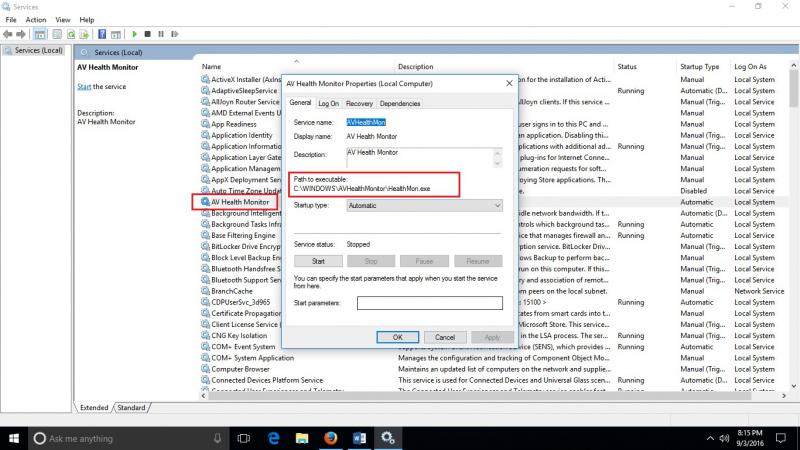
If Windows were to start a service like that after its executable is removed, it won’t be able to start the service, and that may lead to errors or other issues
It is therefore better to remove these leftover services but, I would advise the readers to be wise and always use the services app with caution
------------------------------------------- So let’s learn how a service can be deleted to get rid of possible errors -------------------------------------------
First, you would have to open the Services app and for that, you just have to search for Services as illustrated below and press enter
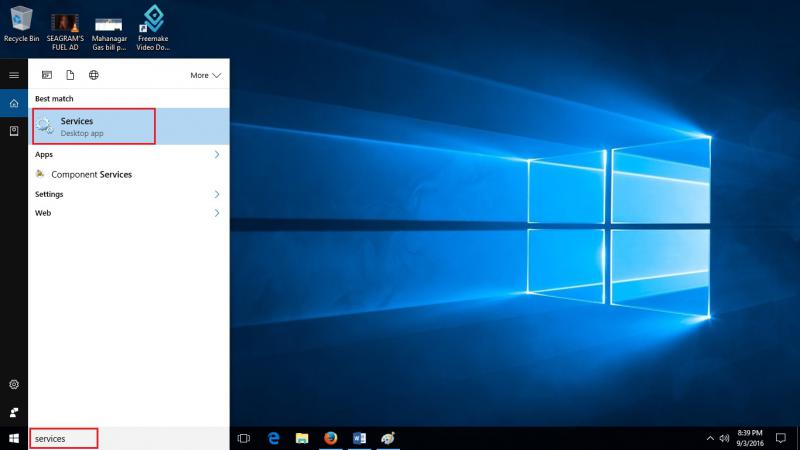
Once the Services window is open, you’ll need to identify the name of the service, and for that, you can double-click the service and copy the service name from the properties window
In the screenshot below, we can see the “Service name” for AV Health Monitor. We’ll need this to delete the service later
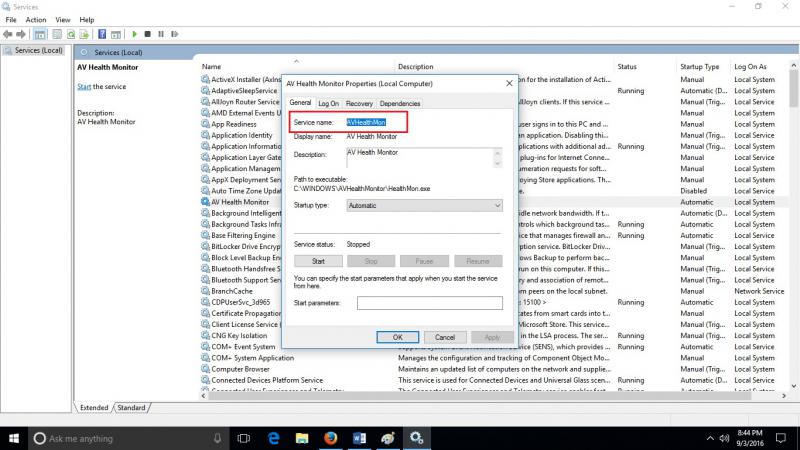
Now, you’ll need to open up a command prompt, and if you are using Windows 7, Windows 8, Windows 10, or Vista, you’ll need to right-click the command prompt and choose “Run as Administrator”
The syntax used to delete a service is as follows:
sc delete ServiceName
In our scenario, we will have to type the command as illustrated below
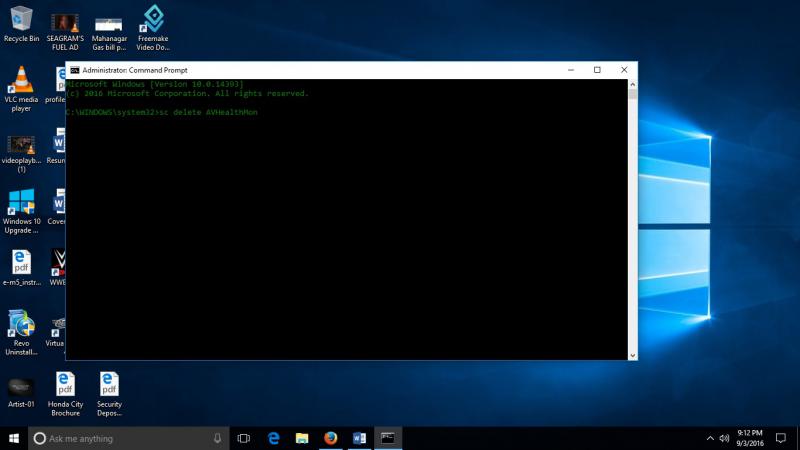
If your service name has spaces in it, you’ll need to wrap the service name in quotes, like this:
sc delete “Adobe LM Service”
Once the service is deleted, you can press the F5 key to refresh your Services list, and you’ll see that the service is gone.
P.S. I want to say that K7 Ultimate Security is a beautiful product nevertheless and I would recommend it or Kaspersky Internet Security as your real-time antimalware
Just the fact that it leaves behind that service, doesn’t cause any issues
This technique can be especially helpful if you’ve installed some piece of software that doesn’t uninstall correctly, and leaves an item in the service list.
I’ve also observed that even after what looked like a proper uninstall of certain software, there were still some services which were left behind
If these services are not removed, and their startup type is automatic, Windows may try to start them, and if their executables do not exist, that could lead to other issues
Let me explain this with an example
“AV Health Monitor” is a service that gets installed with the installation of K7 Ultimate Security, and I’ve observed that this service is left behind whenever K7 is removed
If this executable is manually removed from its location as I've marked below, the service still continues to show up in the service list
If Windows were to start a service like that after its executable is removed, it won’t be able to start the service, and that may lead to errors or other issues
It is therefore better to remove these leftover services but, I would advise the readers to be wise and always use the services app with caution
------------------------------------------- So let’s learn how a service can be deleted to get rid of possible errors -------------------------------------------
First, you would have to open the Services app and for that, you just have to search for Services as illustrated below and press enter
Once the Services window is open, you’ll need to identify the name of the service, and for that, you can double-click the service and copy the service name from the properties window
In the screenshot below, we can see the “Service name” for AV Health Monitor. We’ll need this to delete the service later
Now, you’ll need to open up a command prompt, and if you are using Windows 7, Windows 8, Windows 10, or Vista, you’ll need to right-click the command prompt and choose “Run as Administrator”
The syntax used to delete a service is as follows:
sc delete ServiceName
In our scenario, we will have to type the command as illustrated below
If your service name has spaces in it, you’ll need to wrap the service name in quotes, like this:
sc delete “Adobe LM Service”
Once the service is deleted, you can press the F5 key to refresh your Services list, and you’ll see that the service is gone.
P.S. I want to say that K7 Ultimate Security is a beautiful product nevertheless and I would recommend it or Kaspersky Internet Security as your real-time antimalware
Just the fact that it leaves behind that service, doesn’t cause any issues





