Windows 7 Users:
Click Start button and then Right click Computer and then select Properties
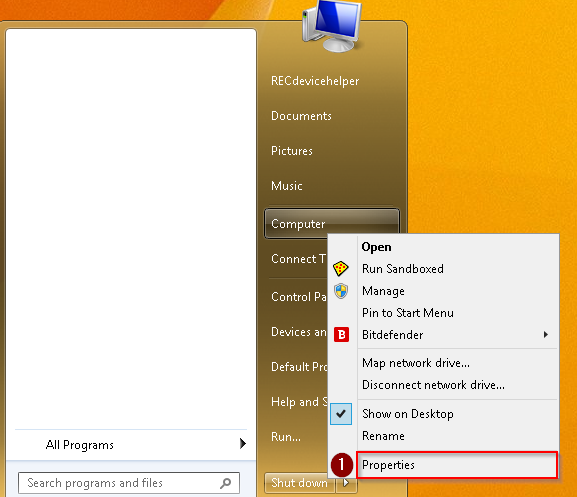
Select Advanced System Settings

Under User Profiles, Select Settings
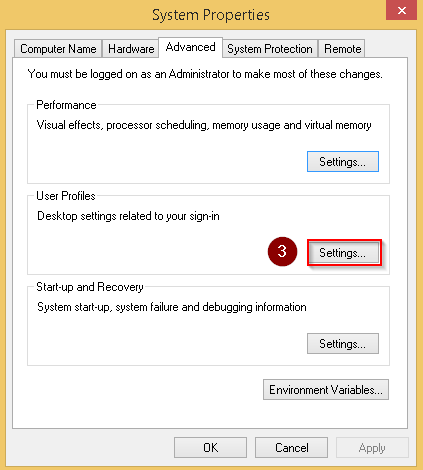
Select the User Profile you wish to delete and Click Delete
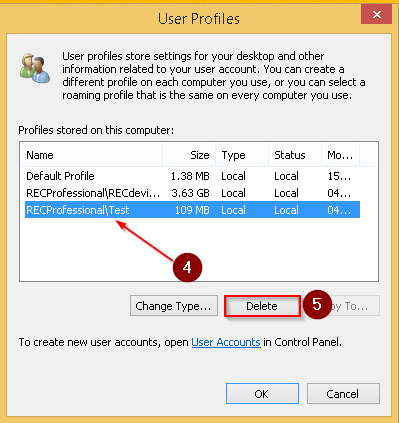
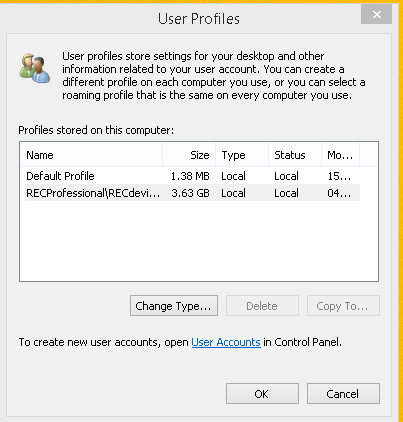
Windows 8 & 10 Users:
Right-click the Start button to open Quick Access Menu, and then select System.
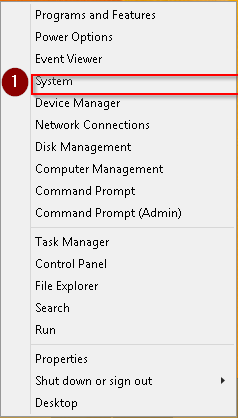
Then follow the same steps above
Click Start button and then Right click Computer and then select Properties
Select Advanced System Settings
Under User Profiles, Select Settings
Select the User Profile you wish to delete and Click Delete
Windows 8 & 10 Users:
Right-click the Start button to open Quick Access Menu, and then select System.
Then follow the same steps above




