Posts: 685
Threads: 128
Joined: Mar 2016
Reputation:
67
Smirk24 Have you downloaded software and installed it without running a scan first? How do you think this happened?
WannaBeGeek
Posts: 1,398
Threads: 332
Joined: Dec 2015
Reputation:
25
I have no idea but now when i get to the desktop it says sihost.exe unknown hard error.
Posts: 1,398
Threads: 332
Joined: Dec 2015
Reputation:
25
I could only boot into safemode, when id login it would say something about your pc ran into problems then restart so id boot into safemode and i ran rogue cleaner which found that theres a task in the task scheduler something about checkua or something like that and when id allow rogue cleaner to delete it id still have the same issue and then id boot back into safemode and rerun rogue cleaner the same detection was there so after runnining mbam,hitman pro,super antispyware,rogue cleaner windows defender and running into a dead end and more problems i decided to just wipe the partition
Posts: 1,398
Threads: 332
Joined: Dec 2015
Reputation:
25
Lol i only do a few tweaks now
Posts: 4,727
Threads: 311
Joined: Sep 2014
Reputation:
102
These are tweaking.com tools, they could be false positives.
<left><form action="https://www.paypal.com/cgi-bin/webscr" method="post">If you are satisfied with my help, consider a donation. Thank you so much for your continued support!
<input type="hidden" name="cmd" value="_s-xclick">
<input type="hidden" name="hosted_button_id" value="Y4ZDLXGFS4F8Q">
<input type="image" src="https://www.paypalobjects.com/en_US/GB/i/btn/btn_donateCC_LG.gif" border="0" name="submit" alt="PayPal — The safer, easier way to pay online.">
<img alt="" border="0" src="https://www.paypalobjects.com/en_GB/i/scr/pixel.gif" width="0" height="0">
</form>
</div></left>
Posts: 1,398
Threads: 332
Joined: Dec 2015
Reputation:
25
Thats what i was thinking britec but the stuff that was goimg on with my computer was strange so something snagged my pc but i doubt it was the tweaking.com tools specially since you reveiw and use them i doubt youd reveiw a tool without saying it was a virus or something like that.
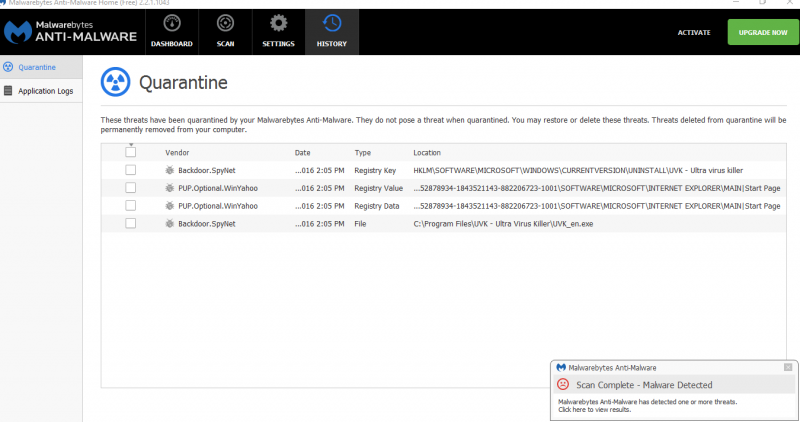
 2016-09-21 15_03_09-HitmanPro 3.7.14 - Build 276 (64-bit).png (Size: 44.11 KB / Downloads: 135)
2016-09-21 15_03_09-HitmanPro 3.7.14 - Build 276 (64-bit).png (Size: 44.11 KB / Downloads: 135)
 2016-09-21 15_03_09-HitmanPro 3.7.14 - Build 276 (64-bit).png (Size: 44.11 KB / Downloads: 135)
2016-09-21 15_03_09-HitmanPro 3.7.14 - Build 276 (64-bit).png (Size: 44.11 KB / Downloads: 135)





![[Image: FRST.png]](https://briteccomputers.co.uk/forum/tutorials/FRST.png) icon and select
icon and select ![[Image: RunAsAdmin.jpg]](https://briteccomputers.co.uk/forum/tutorials/RunAsAdmin.jpg)

