11-14-2016, 09:46 PM
How to Check BIOS Version
Its important to keep your computer up to date and sometimes the BIOS gets overlooked.
We can check what version of BIOS your running in a number of ways.
Method One:
Finding the BIOS Version Using the Command Prompt
1. Press Windows key + R and type: cmd
2. Now type: wmic bios get smbiosbiosversion

Method Two:
Find the BIOS version via system information panel.
1. Press Windows + R and type msinfo32
2. Look in System Summary and BIOS Version

Method Three:
Find the BIOS version via command prompt.
1. Press Windows key + R and type: cmd
2. Now type: systeminfo

Method Four:
Find the BIOS version via the BIOS.
1. Press F2 or Del key when you start your computer, keep tapping the key until you enter BIOS
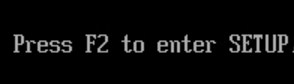
2. In System tab you will find your BIOS version

Its important to keep your computer up to date and sometimes the BIOS gets overlooked.
We can check what version of BIOS your running in a number of ways.
Method One:
Finding the BIOS Version Using the Command Prompt
1. Press Windows key + R and type: cmd
2. Now type: wmic bios get smbiosbiosversion
Method Two:
Find the BIOS version via system information panel.
1. Press Windows + R and type msinfo32
2. Look in System Summary and BIOS Version
Method Three:
Find the BIOS version via command prompt.
1. Press Windows key + R and type: cmd
2. Now type: systeminfo
Method Four:
Find the BIOS version via the BIOS.
1. Press F2 or Del key when you start your computer, keep tapping the key until you enter BIOS
2. In System tab you will find your BIOS version
<left><form action="https://www.paypal.com/cgi-bin/webscr" method="post">If you are satisfied with my help, consider a donation. Thank you so much for your continued support!
<input type="hidden" name="cmd" value="_s-xclick">
<input type="hidden" name="hosted_button_id" value="Y4ZDLXGFS4F8Q">
<input type="image" src="https://www.paypalobjects.com/en_US/GB/i/btn/btn_donateCC_LG.gif" border="0" name="submit" alt="PayPal — The safer, easier way to pay online.">
<img alt="" border="0" src="https://www.paypalobjects.com/en_GB/i/scr/pixel.gif" width="0" height="0">
</form>
</div></left>
<input type="hidden" name="cmd" value="_s-xclick">
<input type="hidden" name="hosted_button_id" value="Y4ZDLXGFS4F8Q">
<input type="image" src="https://www.paypalobjects.com/en_US/GB/i/btn/btn_donateCC_LG.gif" border="0" name="submit" alt="PayPal — The safer, easier way to pay online.">
<img alt="" border="0" src="https://www.paypalobjects.com/en_GB/i/scr/pixel.gif" width="0" height="0">
</form>
</div></left>





