Hi everyone,
Yesterday, I was watching a video when a pop up appeared with a page forcing me to install an extension to google chrome. The extension is called ClimateClash
It was very annoying as a woman's voice was recorded to say 'you must add the extension to google chrome to continue' and kept repeating itself the same thing This one prevented me from getting back to desktop, opening the start menu, pressing windows key and R, exiting full screen inside google chrome and etc.
Luckily, Ctrl, Alt, Delete worked and allowed me to run task manager. from there I forced it google chrome to close. I will now run Malwarebytes, HitmanPro, Rkill, AdwCleaner and others to make sure my system is malware free.
If I did add the extension, I fear it would have caused more problems. (Thankfully, I have a lot of experience dealing with these types of dodgy sites)
Never click on add extension if a pop up appears because it can cause problems with your browser and probably infected the system
Here is the image of the site:
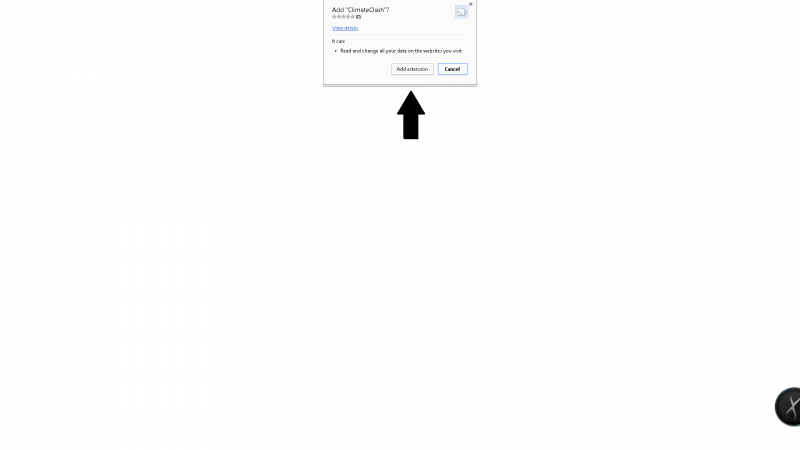
What do you guys think!
Thanks
RECdevicehelper
Yesterday, I was watching a video when a pop up appeared with a page forcing me to install an extension to google chrome. The extension is called ClimateClash
It was very annoying as a woman's voice was recorded to say 'you must add the extension to google chrome to continue' and kept repeating itself the same thing This one prevented me from getting back to desktop, opening the start menu, pressing windows key and R, exiting full screen inside google chrome and etc.
Luckily, Ctrl, Alt, Delete worked and allowed me to run task manager. from there I forced it google chrome to close. I will now run Malwarebytes, HitmanPro, Rkill, AdwCleaner and others to make sure my system is malware free.
If I did add the extension, I fear it would have caused more problems. (Thankfully, I have a lot of experience dealing with these types of dodgy sites)
Never click on add extension if a pop up appears because it can cause problems with your browser and probably infected the system
Here is the image of the site:
What do you guys think!
Thanks
RECdevicehelper





