First, install or make sure you have the latest Firefox and visit https://addons.mozilla.org/en-US/firefox/addon/complete-youtube-saver/ to install the required Firefox extension
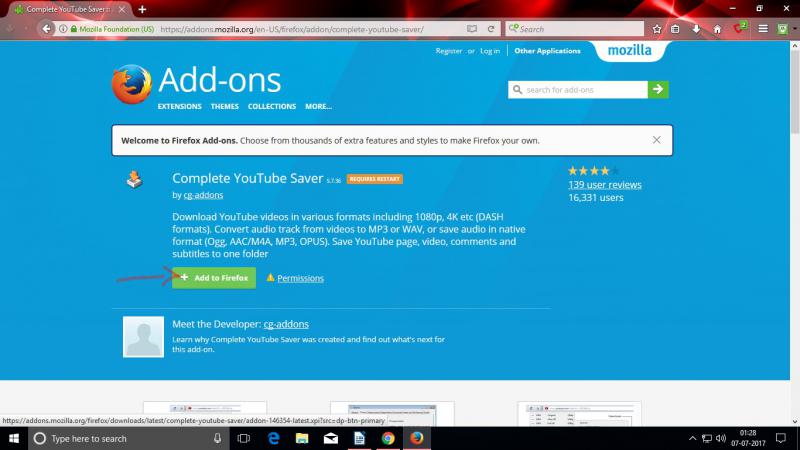
Now you would need to download a framework called FFmpeg, available at https://ffmpeg.zeranoe.com/builds/ where you can select the version you require
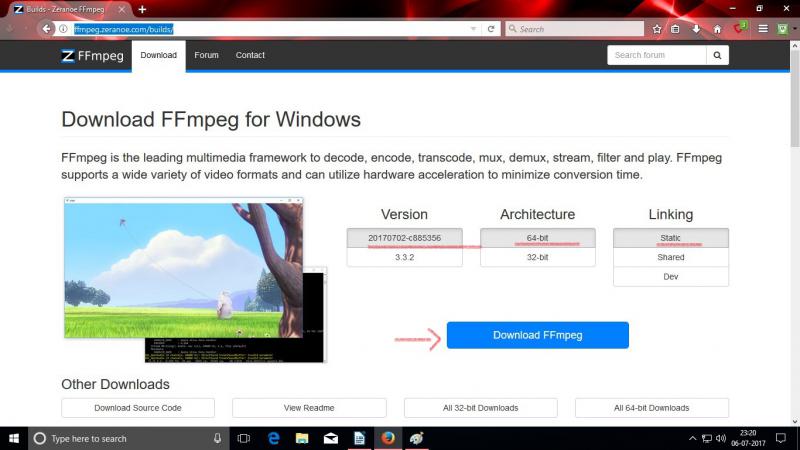
Basically for videos with better resolutions, both the audio and video files would be extracted separately, and the ffmpeg framework would merge both the files
Remember that the ffmpeg.exe file will be located inside the “bin” folder once unzipped
Our next step would be to right click on the cys xtension icon on the top left hand side of your firefox and select Options as illustrated below
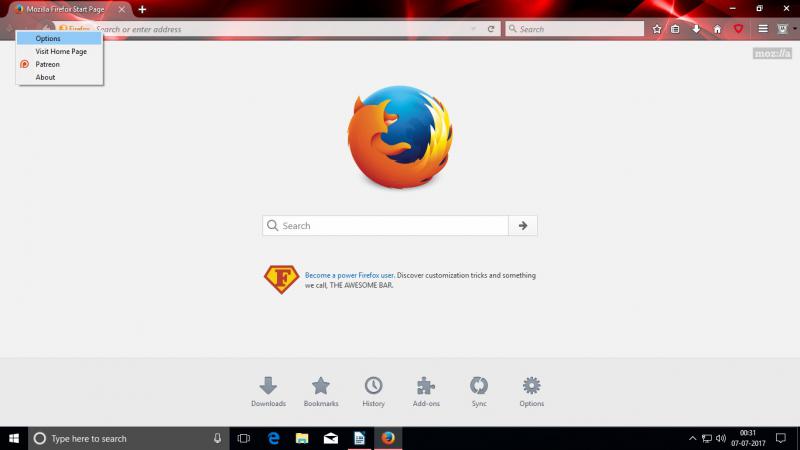
Now from the Options window, select the Ffmpeg tab, click on "I have already downloaded FFmpeg" and click OK to proceed
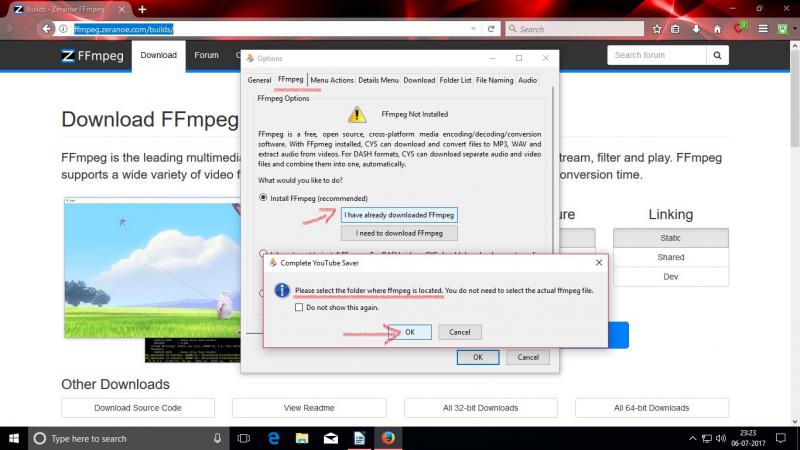
Once you've located the “bin” folder that contains the ffmpeg.exe file, select it as illustrated below and click on "Select Folder" to install ffmpeg
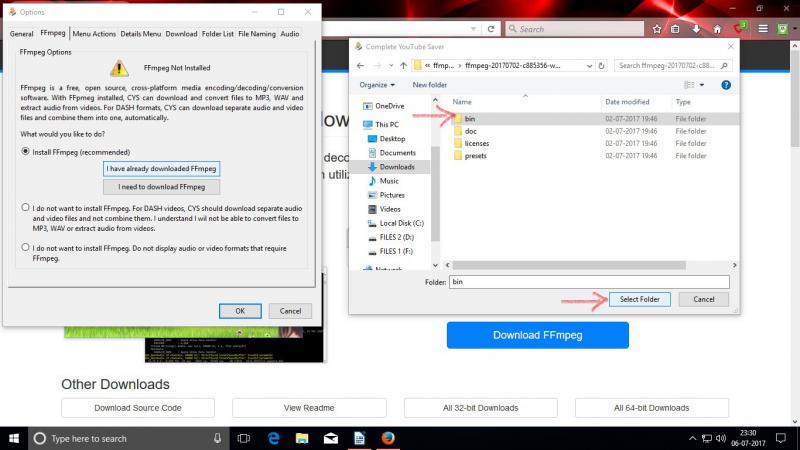
Finally, it will confirm that Ffmpeg is installed and that is it!
From now, whenever you load a youtube video on your firefox, it would present a list of available choices, and you can download in any of the listed resolutions
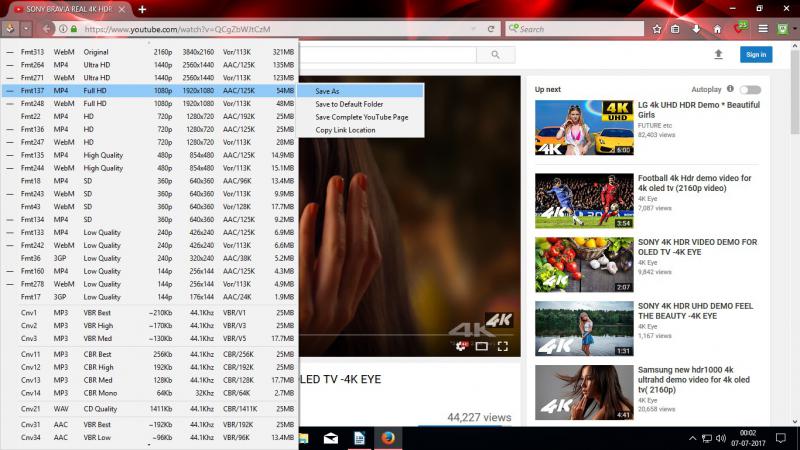
Now you would need to download a framework called FFmpeg, available at https://ffmpeg.zeranoe.com/builds/ where you can select the version you require
Basically for videos with better resolutions, both the audio and video files would be extracted separately, and the ffmpeg framework would merge both the files
Remember that the ffmpeg.exe file will be located inside the “bin” folder once unzipped
Our next step would be to right click on the cys xtension icon on the top left hand side of your firefox and select Options as illustrated below
Now from the Options window, select the Ffmpeg tab, click on "I have already downloaded FFmpeg" and click OK to proceed
Once you've located the “bin” folder that contains the ffmpeg.exe file, select it as illustrated below and click on "Select Folder" to install ffmpeg
Finally, it will confirm that Ffmpeg is installed and that is it!
From now, whenever you load a youtube video on your firefox, it would present a list of available choices, and you can download in any of the listed resolutions







