i havent tried on 8.1 yet but heres the default settings if something goes wrong
Windows Registry Editor Version 5.00
[HKEY_LOCAL_MACHINE\SOFTWARE\Microsoft\Dfrg\BootOptimizeFunction]
"Enable"="N"
[HKEY_LOCAL_MACHINE\SOFTWARE\Microsoft\Windows\CurrentVersion\OptimalLayout]
"EnableAutoLayout"=dword:00000000
[HKEY_LOCAL_MACHINE\SYSTEM\CurrentControlSet\Control\FileSystem]
"NtfsMemoryUsage"=dword:00000000
[HKEY_LOCAL_MACHINE\SYSTEM\CurrentControlSet\Control\PriorityControl]
"Win32PrioritySeparation"=dword:00000002
[HKEY_LOCAL_MACHINE\SYSTEM\CurrentControlSet\Control\Session Manager\Memory Management\PrefetchParameters]
"EnableSuperfetch"=dword:00000003
"EnablePrefetcher"=dword:00000003
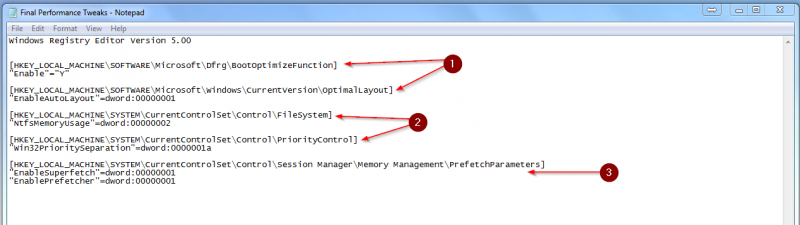
theres 3 steps labeled in the picture above. after applying a step to your registry restart your computer.
once you have applied all 3 steps open up command prompt as admin and put in the following command without quotes
"rundll32.exe advapi32.dll,ProcessIdleTasks " then press enter. after you press enter wait 10 to 20 minutes then restart your pc once that is done defrag your drive and you should be good to go
Windows Registry Editor Version 5.00
[HKEY_LOCAL_MACHINE\SOFTWARE\Microsoft\Dfrg\BootOptimizeFunction]
"Enable"="N"
[HKEY_LOCAL_MACHINE\SOFTWARE\Microsoft\Windows\CurrentVersion\OptimalLayout]
"EnableAutoLayout"=dword:00000000
[HKEY_LOCAL_MACHINE\SYSTEM\CurrentControlSet\Control\FileSystem]
"NtfsMemoryUsage"=dword:00000000
[HKEY_LOCAL_MACHINE\SYSTEM\CurrentControlSet\Control\PriorityControl]
"Win32PrioritySeparation"=dword:00000002
[HKEY_LOCAL_MACHINE\SYSTEM\CurrentControlSet\Control\Session Manager\Memory Management\PrefetchParameters]
"EnableSuperfetch"=dword:00000003
"EnablePrefetcher"=dword:00000003
theres 3 steps labeled in the picture above. after applying a step to your registry restart your computer.
once you have applied all 3 steps open up command prompt as admin and put in the following command without quotes
"rundll32.exe advapi32.dll,ProcessIdleTasks " then press enter. after you press enter wait 10 to 20 minutes then restart your pc once that is done defrag your drive and you should be good to go



