Hi Everyone,
Hope someone give me some advice on this Lenovo Ideapad 320 15IKB only 4 months old...
When the display is set to the recommended resolution of (1920x1080,125% Viewing size)
and I view a video from either Youtube or MPC/Nox/VLC in Fullscreen mode.
The Laptop sometimes displays grey vertical lines across the screen,
there is also a buzzing noise from the audio or HDMI port, and the system is unresponsive..
Sometimes, the display resembles multi colored artifacts with a buzzing noise from the audio or HDMI port, and the system is unresponsive..
Also the system will sometimes freeze, the only option is to hold down the Power button to restart, or sometimes it will
automatically restart, with no BSOD message.
I checked 'Event Viewer'It produces a Code 41 Kernel error...
However, when I adjust the resolution to 1366x768.. So far I have seen no issues in full screen mode.
This display error is very random..it can be 2 minutes during playback,or for example 45 minutes.
If using Windows without using a Media Player or Youtube , I experience no issues....
I have attached 2 images to illustrate this problem...

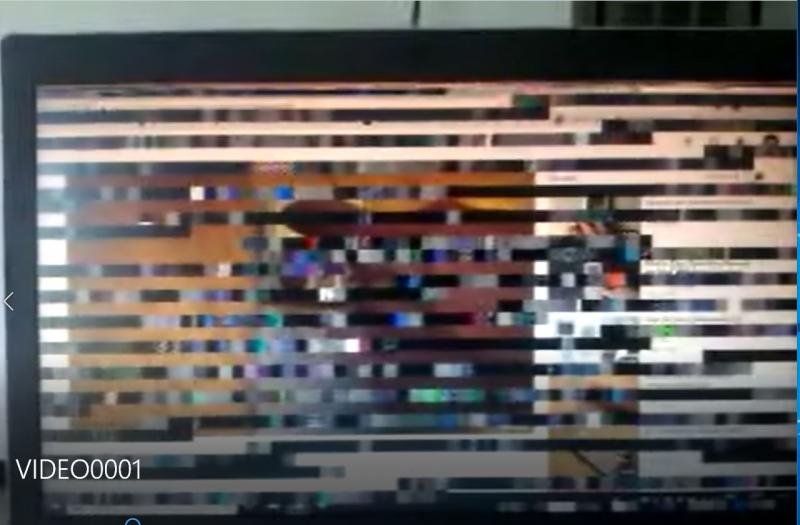
I have tried..
MemTest
Updated all drivers and BIOS from Lenovo.
HW Monitor (for temperature issues)
App Crash
GPU-Z
Here are the Laptop specs..
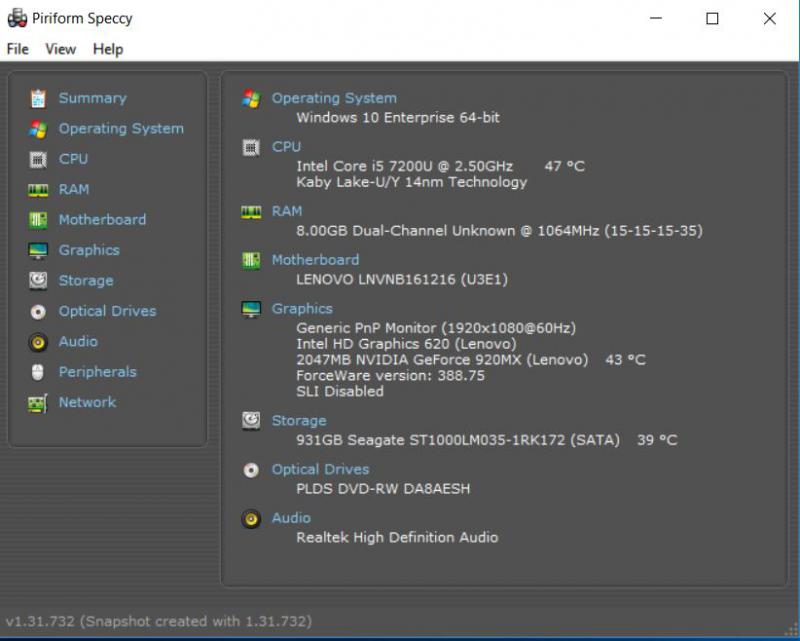
Can anyone give me any advice ,what is causing this problem?
Many thanks
Mike
Hope someone give me some advice on this Lenovo Ideapad 320 15IKB only 4 months old...
When the display is set to the recommended resolution of (1920x1080,125% Viewing size)
and I view a video from either Youtube or MPC/Nox/VLC in Fullscreen mode.
The Laptop sometimes displays grey vertical lines across the screen,
there is also a buzzing noise from the audio or HDMI port, and the system is unresponsive..
Sometimes, the display resembles multi colored artifacts with a buzzing noise from the audio or HDMI port, and the system is unresponsive..
Also the system will sometimes freeze, the only option is to hold down the Power button to restart, or sometimes it will
automatically restart, with no BSOD message.
I checked 'Event Viewer'It produces a Code 41 Kernel error...
However, when I adjust the resolution to 1366x768.. So far I have seen no issues in full screen mode.
This display error is very random..it can be 2 minutes during playback,or for example 45 minutes.
If using Windows without using a Media Player or Youtube , I experience no issues....
I have attached 2 images to illustrate this problem...
I have tried..
MemTest
Updated all drivers and BIOS from Lenovo.
HW Monitor (for temperature issues)
App Crash
GPU-Z
Here are the Laptop specs..
Can anyone give me any advice ,what is causing this problem?
Many thanks
Mike




