08-26-2018, 04:18 PM
(This post was last modified: 08-26-2018, 04:42 PM by PrimeDirective64.
Edit Reason: `added extra content
)
whoop. thx. iam going to try running this and report back.
edit...i tried running that...i already have that program, (wise uninstaller) so thats useless to me. i might as well accept i will not be getting new definition for defender - or else ill have to turn it off and get an external anti virus program like norton or other.
or should i try download this one
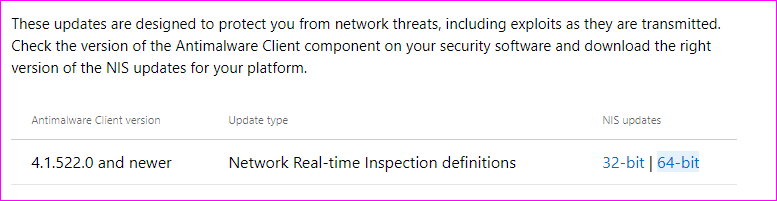
edit...i tried running that...i already have that program, (wise uninstaller) so thats useless to me. i might as well accept i will not be getting new definition for defender - or else ill have to turn it off and get an external anti virus program like norton or other.
or should i try download this one



