Posts: 111
Threads: 3
Joined: Aug 2015
Reputation:
0
08-17-2015, 12:19 AM
(This post was last modified: 08-17-2015, 12:24 AM by Heydon2015.)
Yes , I understand britec what your saying m and indeed , I did try and take a snapshot of the errors I was receiving with my iPad , but when it came to uploading them within the forum it stated that the image was too large . Also I'm told but eh technician that one person rolled back their PC from windows 10 and as a result it damaged the motherboard of the PC ... Does this sound feasible or is it BS ?
Also , I hope that I'm not told the same thing. I did use the hbcd tool that you showed using on your you tube video and performed a service scan in my caviar green western digital drive using the western digital tools both scans both the five ministers scan and the surface scan cam up with no errors found . But in the hands of the technician , I ask the question in my previous post because it occurred to me that as I don't know enough , as I clearly can't fix problem myself. How do I know I'm not being fed bulkshit regarding my PC problem ? .... I'm not saying for a minister that the technic akin I'm using isn't reliable but ... It did occur to me that I could be told any old thing and e spect to believe what I'm being told
Posts: 4,727
Threads: 311
Joined: Sep 2014
Reputation:
102
You cannot damage motherboard by rolling back computer, he is talking bullshit. Be careful that you don't get ripped off by this guy.
If you have Windows 8.1 or 10 fully installed you can fix error 0xc000000f
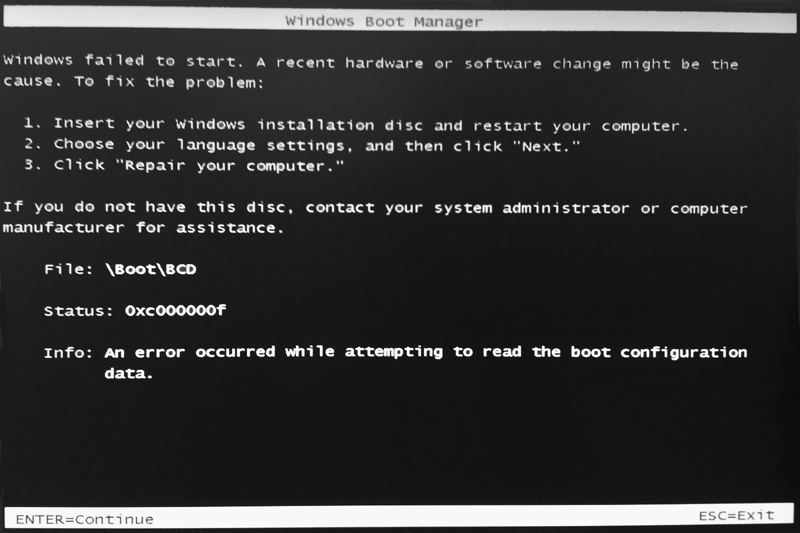 File:\windows \system32\config\system
File:\windows \system32\config\system
Error code : 0xc000000f
Solution
- Boot to Windows DVD and "Repair your computer"
- Make sure the partition is marked as Active (if you need help on doing this just ask)
- Repair Master Boot Record and Repair Boot Sector
- bootrec /fixmbr
- bootrec /fixboot
<left><form action="https://www.paypal.com/cgi-bin/webscr" method="post">If you are satisfied with my help, consider a donation. Thank you so much for your continued support!
<input type="hidden" name="cmd" value="_s-xclick">
<input type="hidden" name="hosted_button_id" value="Y4ZDLXGFS4F8Q">
<input type="image" src="https://www.paypalobjects.com/en_US/GB/i/btn/btn_donateCC_LG.gif" border="0" name="submit" alt="PayPal — The safer, easier way to pay online.">
<img alt="" border="0" src="https://www.paypalobjects.com/en_GB/i/scr/pixel.gif" width="0" height="0">
</form>
</div></left>
Posts: 111
Threads: 3
Joined: Aug 2015
Reputation:
0
Well everything was working fine until I did the roll back to windows 8.1 . I rolled it back first off and would leave the computer idle for a few. Instead then the blue screen would appear . So decided to reinstall windows 8.1 to start again, it was then that these problems started . I downloaded hbcd and used the western digital scan tools lifeguard recovery etc , then performed memory test that also came out fine , on,y ting I could or didn't test was the cd /dvd rom drive as I hadn't got another sata dvd rom drive to test ..
Common Computer and Laptop Repairs
Software Fix
Data Recovery to DVD/USB Memory Device – £19.99
Windows Stuck in a Starting Loop (Windows XP, Windows Vista, Windows 7) – £24.99
BSOD (Blue/Black Screen of Death) – £24.99
Virus Removal Service – £34.99
Operating System Re-installation/Factory Re-store – £34.99
Full System Service – £49.99
Hardware Fix
Genuine Laptop Power Adaptors – from just £19.99
Overheating problems Fixed – from just £24.99
Replacement PC power supply -Fitted from just £31.49
Faulty Laptop keyboard – Replacements Fitted from £34.99
Hard drive Replacement – Hard drives from just £39.99
Laptop Battery Charging Problems – Power Jack Replacement just £64.99
Broken Laptop Screen – Replacement Screens Fitted from just £79.99
These are the prices quoted on my local repair shops website. Do they seem reasonable?
Posts: 1,856
Threads: 46
Joined: Sep 2014
Reputation:
46
Yes and No.
Some are way overpriced for the job but then you have to take into account the overheads of the shop.
At least they're not charging you an hourly rate plus Labour costs.
Posts: 5,029
Threads: 207
Joined: Feb 2015
Reputation:
145
you will probably have to pay for
Operating System Re-installation/Factory Re-store – £34.99
which I think is a far price
Posts: 111
Threads: 3
Joined: Aug 2015
Reputation:
0
Thanks for that , because I have never had to take my computer in to be repaired before , and with out sounding too big headed I've always been able to sort the problem out myself , also the fact that your motherboard cannot be effected by roll back to windows 8.1 doesn't excatly fill me with optimism but doing from a a small town there aren't many places one can go if you haven't got your own transport
Posts: 5,029
Threads: 207
Joined: Feb 2015
Reputation:
145
okay be sure to keep us posted
Posts: 111
Threads: 3
Joined: Aug 2015
Reputation:
0
Thankyou Compton , I will do , the only thing that concerns me is that
1) the fact my technician told me about a HP combination computer having the motherboard fail due to rollback , which is a bogus thing .
2) The fact that a so called "quick fix" is taking at least two days , but could be due to work load .
3) wishing I had enough to knowledge at my disposal So that I know when someone is trying to rip me off , ....I'm not saying that I am but the fact he's trying to make out that a motherboard can be damaged due to rollback is someone what concerning






