Posts: 1,386
Threads: 35
Joined: Nov 2015
Reputation:
35
12-20-2016, 07:39 PM
(This post was last modified: 12-20-2016, 07:50 PM by Partha.)
(12-20-2016, 05:14 PM)SiTheFlyGuy Wrote: Uplugged all USB wireless connections but didn't work unfortunately. I Ran DISM /Online /Cleanup-Image /RestoreHealth command and got an "ERROR 50 DISM does not support servicing Windows PE with the /Online option"
Did you mean that the issue is still present after you unplugged all the USB wireless connections? also, what were these connections?
If you observed something different, please let me know
Also, are you able to get in to the safe mode from the recovery environment?
Posts: 30
Threads: 7
Joined: Sep 2015
Reputation:
0
(12-20-2016, 07:39 PM)Partha Wrote: (12-20-2016, 05:14 PM)SiTheFlyGuy Wrote: Uplugged all USB wireless connections but didn't work unfortunately. I Ran DISM /Online /Cleanup-Image /RestoreHealth command and got an "ERROR 50 DISM does not support servicing Windows PE with the /Online option"
Did you mean that the issue is still present after you unplugged all the USB wireless connections? also, what were these connections?
If you observed something different, please let me know
The issue is still present after the usb connections are unplugged. The mouse ,keyboard , and any other unnecessary connections were unplugged.
Posts: 1,386
Threads: 35
Joined: Nov 2015
Reputation:
35
12-20-2016, 08:30 PM
(This post was last modified: 12-20-2016, 08:31 PM by Partha.)
(12-20-2016, 07:52 PM)SiTheFlyGuy Wrote: The issue is still present after the usb connections are unplugged. The mouse ,keyboard , and any other unnecessary connections were unplugged.
Okay, and are you able to get in to the safe mode from the advanced options?
Posts: 30
Threads: 7
Joined: Sep 2015
Reputation:
0
(12-20-2016, 08:30 PM)Partha Wrote: (12-20-2016, 07:52 PM)SiTheFlyGuy Wrote: The issue is still present after the usb connections are unplugged. The mouse ,keyboard , and any other unnecessary connections were unplugged.
Okay, and are you able to get in to the safe mode from the advanced options?
Unfortunately no , I can not enter safe mode at all either
Posts: 1,386
Threads: 35
Joined: Nov 2015
Reputation:
35
(12-20-2016, 08:44 PM)SiTheFlyGuy Wrote: Unfortunately no , I can not enter safe mode at all either
I would suggest a reset. Let me know if you need any help with that.
Posts: 737
Threads: 26
Joined: Aug 2016
Reputation:
13
Have you pulled the hard drive and tested it on another machine?
Posts: 30
Threads: 7
Joined: Sep 2015
Reputation:
0
12-21-2016, 08:57 AM
(This post was last modified: 12-21-2016, 09:18 AM by SiTheFlyGuy.)
(12-21-2016, 12:06 AM)Partha Wrote: (12-20-2016, 08:44 PM)SiTheFlyGuy Wrote: Unfortunately no , I can not enter safe mode at all either
I would suggest a reset. Let me know if you need any help with that.
(12-21-2016, 08:57 AM)SiTheFlyGuy Wrote: (12-21-2016, 12:06 AM)Partha Wrote: (12-20-2016, 08:44 PM)SiTheFlyGuy Wrote: Unfortunately no , I can not enter safe mode at all either
I would suggest a reset. Let me know if you need any help with that.
Used Dban to wipe PC and have encountered another issue.. The PC won't boot up at all now ..
(12-21-2016, 08:11 AM)LarryTheComputerGuy Wrote: Have you pulled the hard drive and tested it on another machine?
Hi , no I have not tried that yet
Posts: 1,386
Threads: 35
Joined: Nov 2015
Reputation:
35
12-21-2016, 02:35 PM
(This post was last modified: 12-21-2016, 02:39 PM by Partha.)
(12-21-2016, 08:57 AM)SiTheFlyGuy Wrote: Used Dban to wipe PC and have encountered another issue.. The PC won't boot up at all now ..
It won't boot up because you've wiped the hard drive clean with Dban. It securely erases all the data. That is different than the reset feature in Windows called Reset this PC
Nevertheless, you would now need an installation media to install Windows on the hard drive as explained in the following article
https://www.microsoft.com/en-in/software-download/windows10
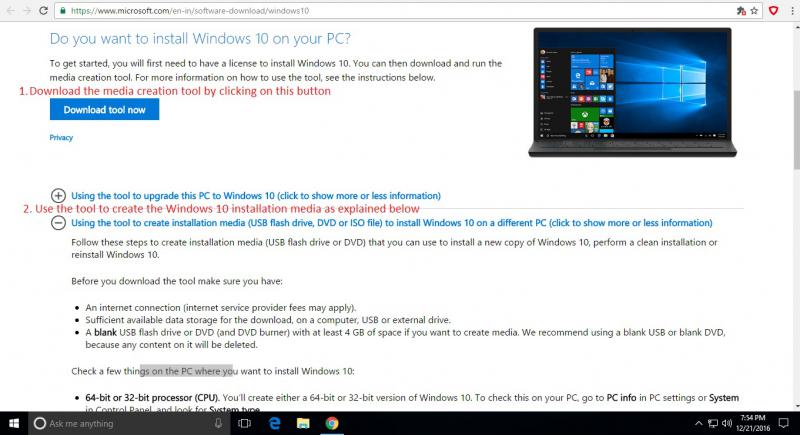
Posts: 30
Threads: 7
Joined: Sep 2015
Reputation:
0
(12-21-2016, 02:35 PM)Partha Wrote: (12-21-2016, 08:57 AM)SiTheFlyGuy Wrote: Used Dban to wipe PC and have encountered another issue.. The PC won't boot up at all now ..
It won't boot up because you've wiped the hard drive clean with Dban. It securely erases all the data. That is different than the reset feature in Windows called Reset this PC
Nevertheless, you would now need an installation media to install Windows on the hard drive as explained in the following article
https://www.microsoft.com/en-in/software-download/windows10
I had already created a bootable USB with windows 10 using rufus. The PC cannot install it correctly. When the PC did boot up after running DBAN I got a pop up saying The main bios is corrupt..fixing problem with back up bios. The issue is still present
Posts: 1,386
Threads: 35
Joined: Nov 2015
Reputation:
35
(12-21-2016, 02:45 PM)SiTheFlyGuy Wrote: I had already created a bootable USB with windows 10 using rufus. The PC cannot install it correctly. When the PC did boot up after running DBAN I got a pop up saying The main bios is corrupt..fixing problem with back up bios. The issue is still present
I would like you to reset the bios and see if that helps. One of the easiest ways is to reseat the CMOS battery
Follow the Method 3 properly at https://www.wikihow.com/Reset-Your-BIOS
|




